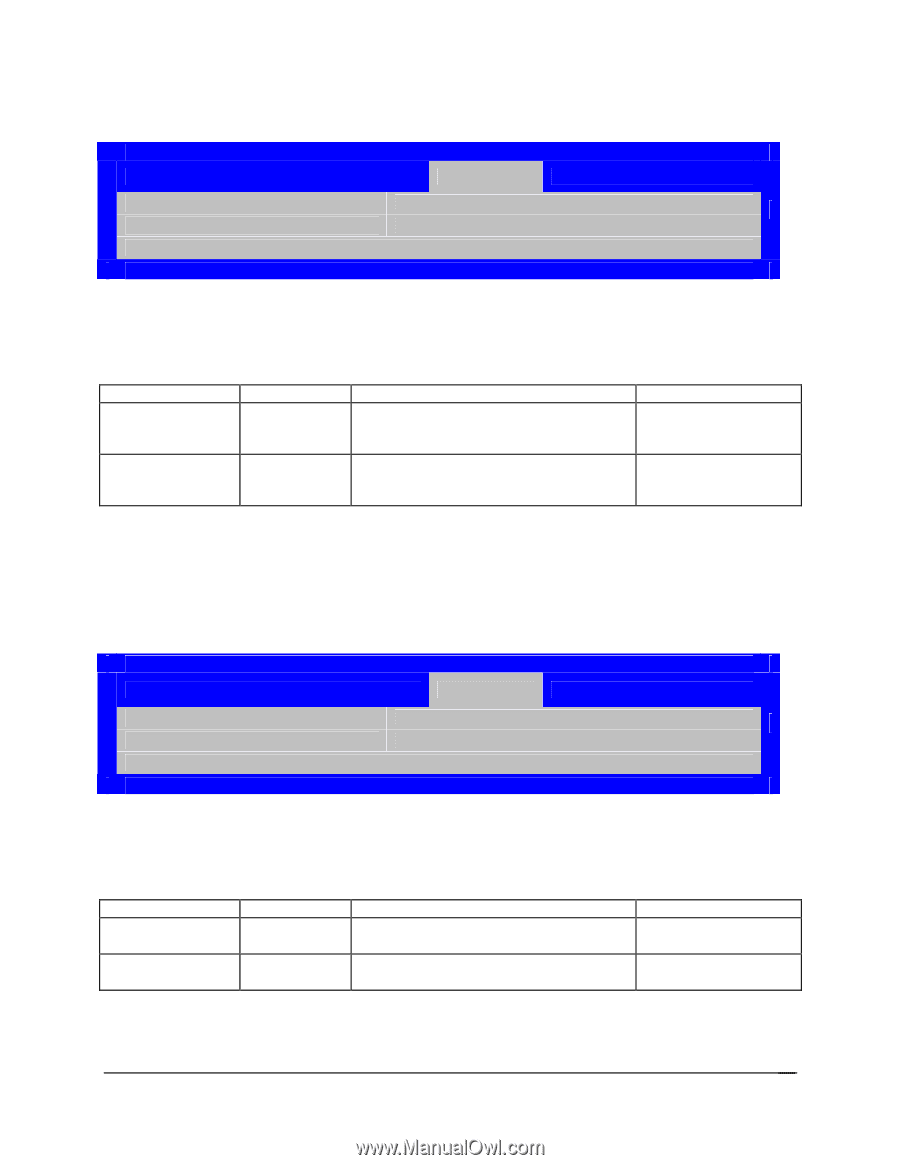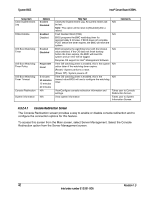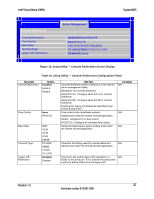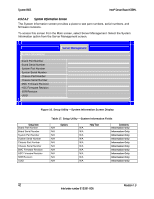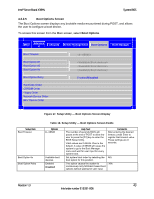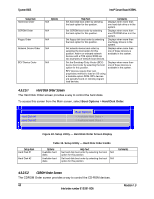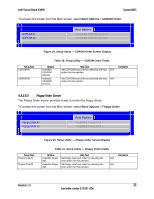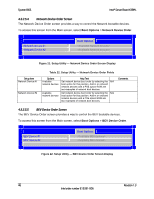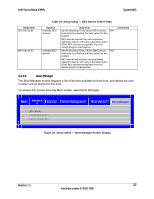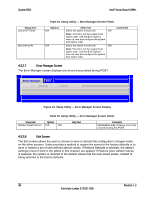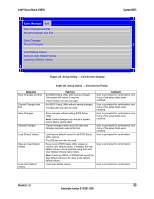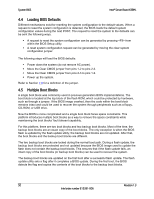Intel X38ML Product Specification - Page 57
Boot Options, CDROM Order, Floppy Order
 |
UPC - 735858197397
View all Intel X38ML manuals
Add to My Manuals
Save this manual to your list of manuals |
Page 57 highlights
Intel® Server Board X38ML System BIOS To access this screen from the Main screen, select Boot Options > CDROM Order. CDROM #1 CDROM #2 Boot Options Setup Item CDROM #1 CDROM #2 Figure 19. Setup Utility - CDROM Order Screen Display Table 20. Setup Utility - CDROM Order Fields Options Available CD-ROM devices Available CD-ROM devices Help Text Set CD-ROM boot order by selecting the boot N/A option for this position. Comments Set CD-ROM boot order by selecting the boot N/A option for this position. 4.3.2.5.3 Floppy Order Screen The Floppy Order screen provides a way to control the floppy drives. To access this screen from the Main screen, select Boot Options > Floppy Order. Floppy Disk #1 Floppy Disk #2 Boot Options Setup Item Floppy Disk #1 Floppy Disk #2 Figure 20. Setup Utility - Floppy Order Screen Display Table 21. Setup Utility - Floppy Order Fields Options Available floppy disk Available floppy disk Help Text Set floppy disk boot order by selecting the boot option for this position. Set floppy disk boot order by selecting the boot option for this position. Comments N/A N/A Revision 1.3 45 Intel order number E15331-006