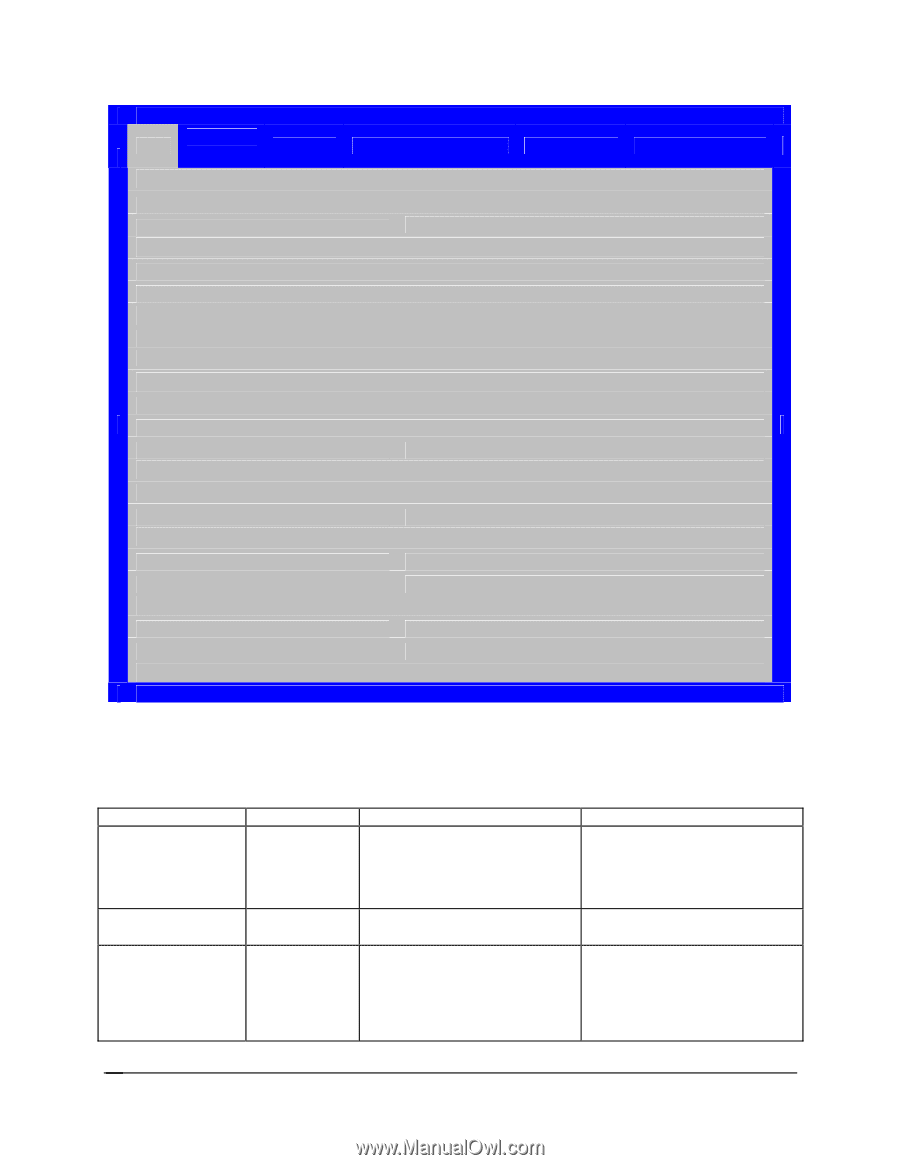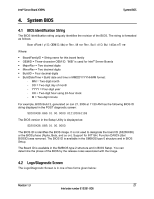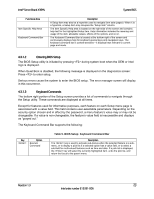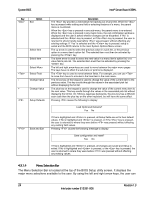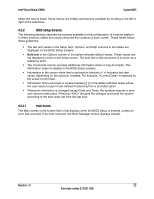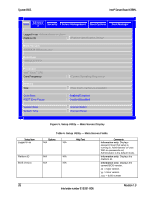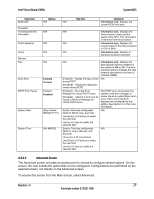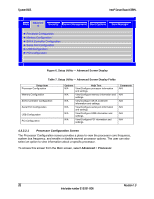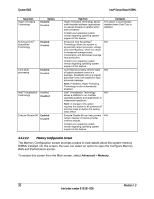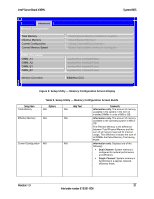Intel X38ML Product Specification - Page 38
Advance, Security, Server Management, Boot Options, Boot Manager, BIOS Version, Build Date,
 |
UPC - 735858197397
View all Intel X38ML manuals
Add to My Manuals
Save this manual to your list of manuals |
Page 38 highlights
System BIOS Intel® Server Board X38ML Main Advance d Security Server Management Boot Options Boot Manager Logged in as Platform ID BIOS Version S3200X38.86B.xx.yy.zzzz Build Date Processor Intel® Xeon® CPU Core Frequency Memory Size Quiet Boot POST Error Pause Enabled/Disabled Enabled/Disabled System Date System Time Setup Item Logged in as Platform ID BIOS Version 26 Figure 5. Setup Utility - Main Screen Display Table 6. Setup Utility - Main Screen Fields Options N/A N/A Help Text N/A N/A N/A N/A Comments Information only. Displays password level that setup is running in, Administrator or User. With no passwords set, Administrator is the default mode. Information only. Displays the Platform ID. Information only. Displays the current BIOS version. xx = major version yy = minor version zzzz = build number Intel order number E15331-006 Revision 1.3