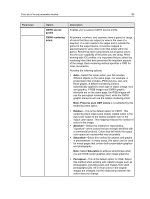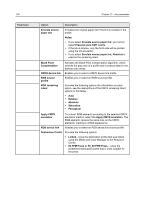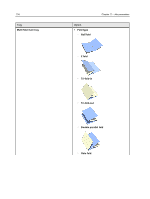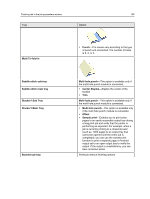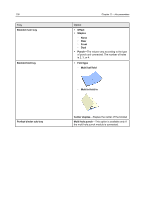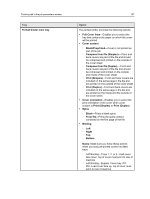Konica Minolta C83hc High Chroma IC-307 User Guide - Page 142
Photo touch-up tab in the job parameters window, Finishing tab in the job parameters window
 |
View all Konica Minolta C83hc High Chroma manuals
Add to My Manuals
Save this manual to your list of manuals |
Page 142 highlights
132 Chapter 11-Job parameters Photo touch-up tab in the job parameters window Apply the most effective image enhancement, and fine-tune images for reproduction Note: The Photo Touch-up option is available only with the Process Power Kit. Parameter Option Description Photo touch-up Apply photo touch-up options Enables you to apply the photo touch-up options: ● Exposure and color cast-Corrects underexposure, overexposure, and minor color-cast problems in photos. ● Image noise-Reduces noise (such as granularity caused by high ISO settings) in a photo. ● Shadows and highlights-Brings out details in the dark and light areas of a photo. ● Red-eye-Removes the red-eye effect in photos taken with a flash. ● JPEG artifacts-Removes JPEG artifacts often found in low-quality or highly compressed JPEG files, particularly in gradient and vignette areas and around the edges of objects. Finishing tab in the job parameters window Apply these settings to specify how to finish your job. Tray Stapler sub tray Stapler Main tray Option Multi hole punch-This option is available only if the multi hole punch module is connected. ● Staples ○ None ○ Rear ○ Front ○ Dual ● Multi hole punch-This option is available only if the multi hole punch module is connected. ● Offset