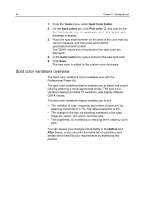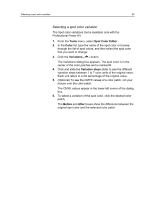Konica Minolta C83hc High Chroma IC-307 User Guide - Page 70
controller uses the CMYK values embedded in the original file.
 |
View all Konica Minolta C83hc High Chroma manuals
Add to My Manuals
Save this manual to your list of manuals |
Page 70 highlights
60 Chapter 7-Managing color edited spot color is saved in a custom dictionary. When the IC-307 print controller identifies a spot color in a job, it first looks for the name of the spot color in the custom dictionary and uses the associated CMYK values. If the spot color is not found, it looks in the PANTONE color, HKS, DIC, and TOYO color dictionaries. If the spot color is not found in either dictionary, the IC-307 print controller uses the CMYK values embedded in the original file. Note: Some PANTONE colors in the PANTONE PLUS color dictionary have the same name as PANTONE colors in the legacy PANTONE color dictionary. Therefore, in the Spot Color Editor the word Plus was added to PANTONE PLUS color names to help you distinguish between colors in the two libraries. In the job parameters window, the Use Legacy Pantone Library check box enables you to select which PANTONE library you want to use.