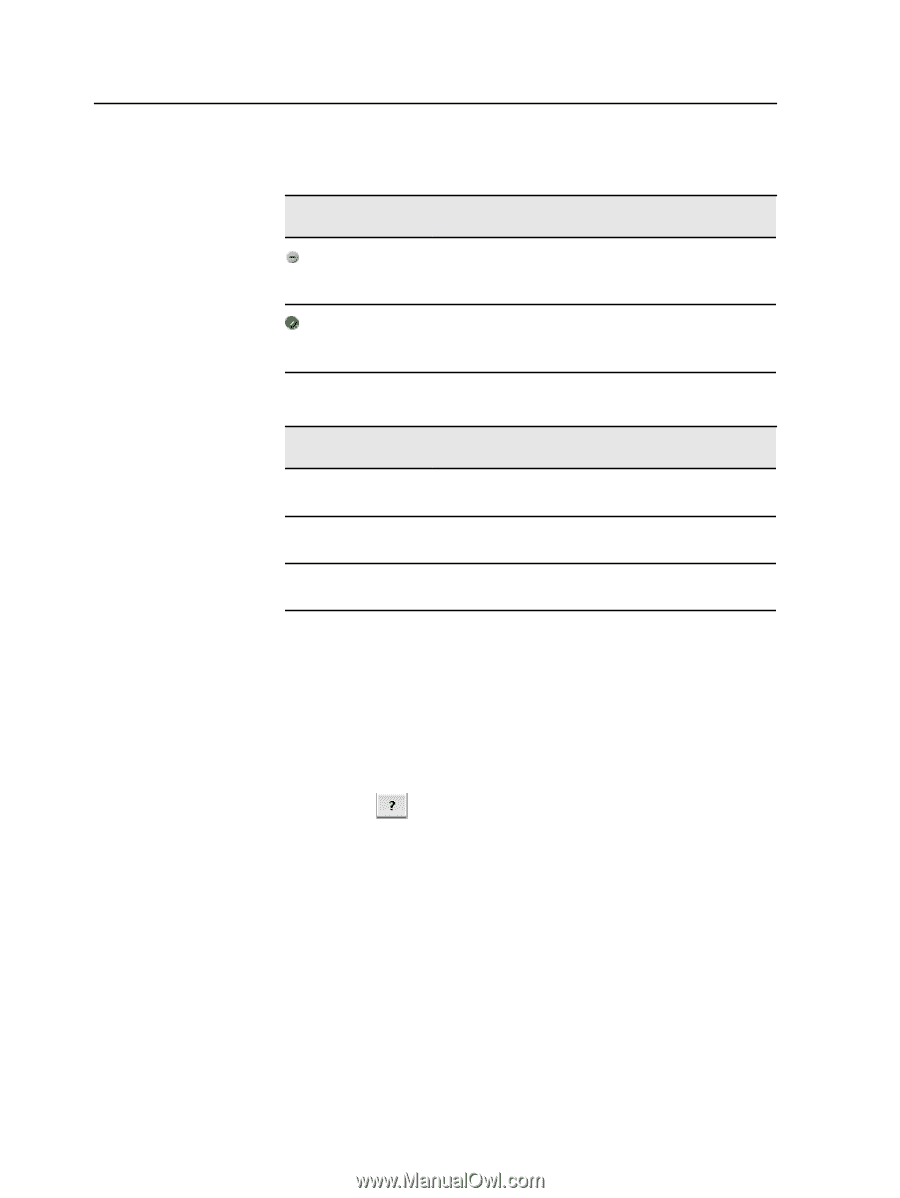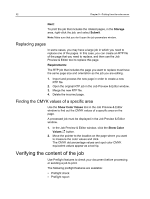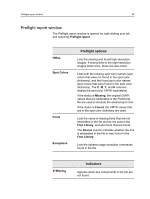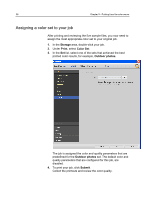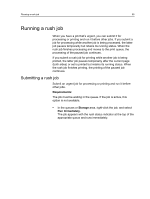Konica Minolta C83hc High Chroma IC-307 User Guide - Page 46
Proofing the job using color sets, Indicators, Show list
 |
View all Konica Minolta C83hc High Chroma manuals
Add to My Manuals
Save this manual to your list of manuals |
Page 46 highlights
36 Chapter 5-Printing from the color server Not preflighted Found Indicators Appears if you did not select the preflight option for the preflight check. Appears when all of the files are found for the selected option. All Found Only Missing Only Show list Displays both missing and found options. Displays options that are found. Displays options that are missing. Proofing the job using color sets Select the most appropriate predefined color set to print your job with the best color quality. The Color Set parameter includes four predefined color sets. Each color set provides you with the best color and quality settings for a specific data type or a printed product characteristic. Clicking the settings. button enables you to view the color and quality The color set options are as follows: ● Photos of people-Provides the best color and quality settings for jobs such as a family photo album ● Outdoor photos-Provides the best color and quality settings for jobs that include mainly photos of landscapes ● Corporate documents-Provides the best color and quality settings for jobs that are mostly office documents, such as presentation files, Web pages, and files with charts and logos ● Commercial materials-Provides the best color and quality settings for jobs that include both graphics and photos, such as advertising materials