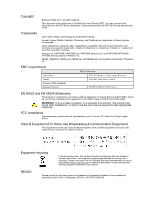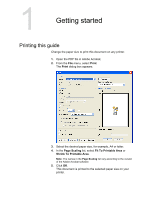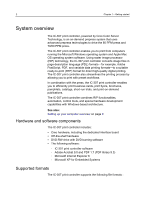Services tab in the job parameters window
.........................................................................................
141
12
Setting up your color server
..............................................................................
147
Preferences window
............................................................................................................................
147
Setting up e-mail and text message accounts
.....................................................................................
151
Setting up a virtual printer
...................................................................................................................
152
Virtual printers
..............................................................................................................................
152
Adding and editing a virtual printer
...............................................................................................
153
Restoring the settings for a default virtual printer
.........................................................................
154
Removing a virtual printer
.............................................................................................................
154
Maintaining your settings
.....................................................................................................................
154
Backing up the configuration
........................................................................................................
154
Restoring the configuration
...........................................................................................................
156
Tools for maintaining your system
................................................................................................
157
13
Working with color server tools
.........................................................................
159
Remote Site Manager overview
..........................................................................................................
159
Activating the remote tools
...........................................................................................................
159
Installing the Remote Site Manager
.............................................................................................
161
Adding Creo color servers to the Remote Site Manager
.............................................................
161
Using the EZ Connect tool to view the printer status
....................................................................
162
Remote Workspace overview
..............................................................................................................
162
Connecting to the Remote Workspace from your PC computer
...................................................
162
Installing the Remote Workspace tool in Mac OS X (10.4, 10.5, and 10.6)
.................................
163
Connecting to the Remote Workspace in Mac OS X (10.4, 10.5, and 10.6)
................................
163
Removing the Remote Workspace tool in Mac OS X (10.4, 10.5, and 10.6)
...............................
164
Overview of the Web Center
...............................................................................................................
164
Connecting to the Web Center
.....................................................................................................
164
Office Hot Folder tool
..........................................................................................................................
165
Installing the Office Hot Folder tool
..............................................................................................
165
Creating an Office hot folder
.........................................................................................................
166
Using the Office Hot Folder tool to print
.......................................................................................
166
Easy VDP File Creator tool
.................................................................................................................
167
Selecting an Easy VDP File Creator template
..............................................................................
168
Adding records manually to your variable data job
.......................................................................
169
Adding records from a database to your variable data job
...........................................................
169
Creating and printing the variable data job
...................................................................................
170
Creo Color Server Job Ticket software
...............................................................................................
170
Creo Color Server Job Ticket overview
........................................................................................
170
Language settings
........................................................................................................................
171
Installing the Creo Color Server Job Ticket software in Windows
................................................
171
Installing the Creo Color Server Job Ticket software in Mac OS
..................................................
171
Creating and managing job tickets
...............................................................................................
172
Updates
........................................................................................................................................
177
14
Power Kits
.........................................................................................................
179
Transaction Power Kit overview
..........................................................................................................
179
Installing the Transaction Power Kit
....................................................................................................
179
Setting up your IPDS driver
.................................................................................................................
180
Adding an IPDS driver
..................................................................................................................
180
Modifying an IPDS driver
..............................................................................................................
181
Activating the IPDS service with a new driver
..............................................................................
182
viii
IC-307 Print Controller, Powered by Creo Color Server Technology 1.1 User Guide