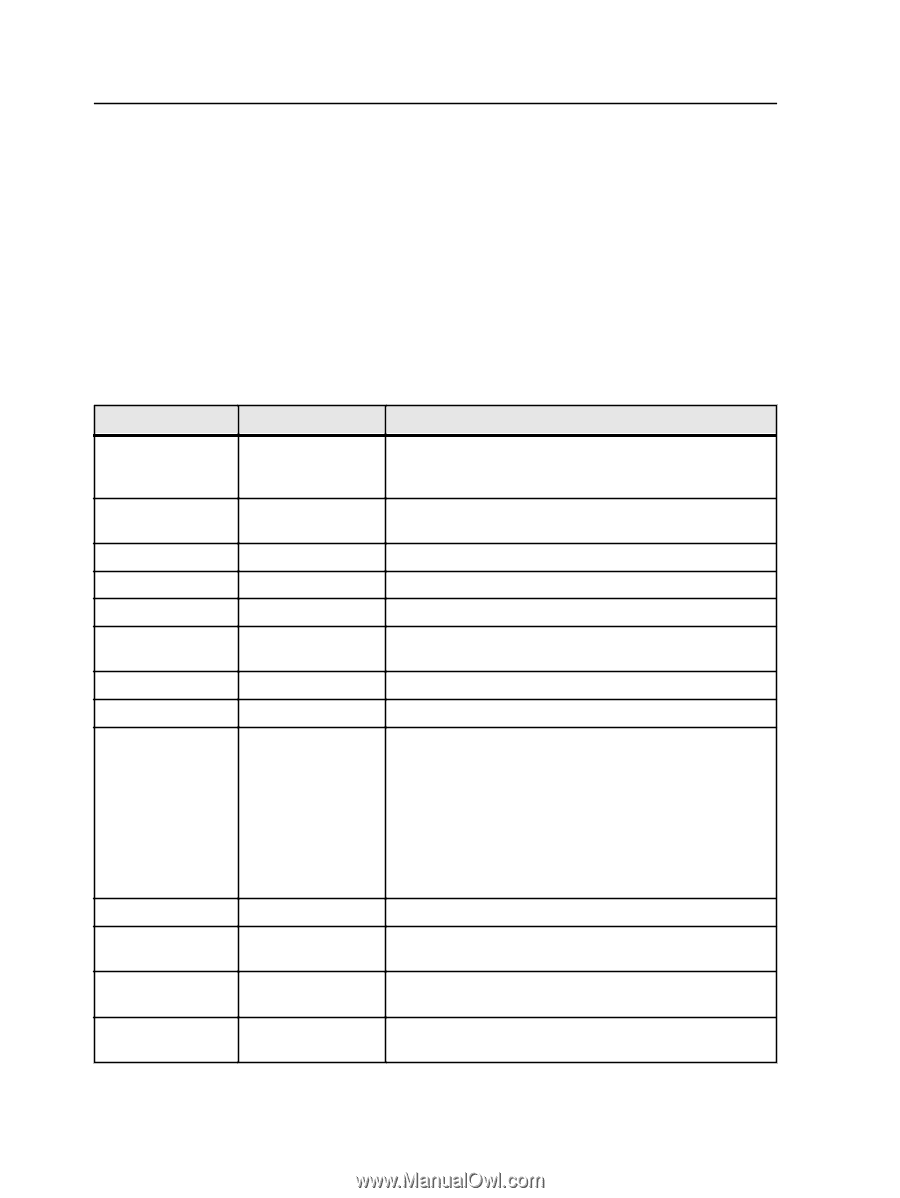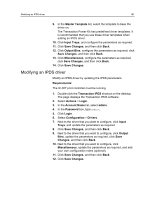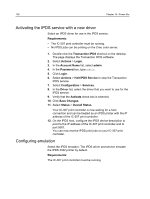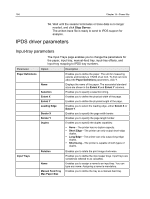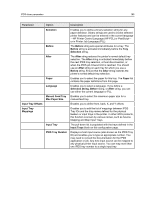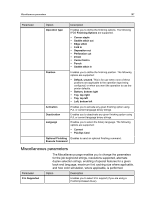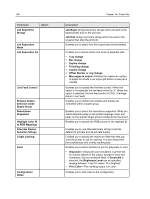Konica Minolta C83hc High Chroma IC-307 User Guide - Page 194
IPDS driver parameters, Input-tray parameters
 |
View all Konica Minolta C83hc High Chroma manuals
Add to My Manuals
Save this manual to your list of manuals |
Page 194 highlights
184 Chapter 14-Power Kits 14. Wait until the session terminates or trace data is no longer needed, and click Stop Server. The written trace file is ready to send to IPDS support for analysis. IPDS driver parameters Input-tray parameters The Input Trays page enables you to change the parameters for the paper, input tray, manual-feed tray, input-tray offsets, and input-tray mapping to IPDS tray numbers. Parameter Paper Definitions Option Name Selection Extent X Extent Y Leading Edge Border X Border Y Duplex Description Enables you to define the paper. The unit for measuring extents and borders is 1/7200 of an inch. To find out more about the Paper Definitions parameters, click ?. Displays the name of the paper. The associated standard sizes are shown in the Extent X and Extent Y columns. Enables you to specify a selection string. Enables you to define the physical width of the page. Enables you to define the physical length of the page. Enables you to select the leading edge, either Extent X or Extent Y. Enables you to specify the page width border. Enables you to specify the page length border. Enables you to specify the duplex capability: ● None-The printer has no duplex capacity. ● Short Edge-The printer can only output short-edge duplex. ● Long Edge-The printer can only output long-edge duplex. ● Short/Long-The printer is capable of both types of duplex. Input Trays Rotation Name Manual Feed Tray Max Paper Size Enables you to rotate the print image clock-wise. Enables you to define the input paper trays. Input trays are sometimes referred to as cassettes. Enables you to assign a name to an input tray. You can type any name. Assigning a name is mandatory. Enables you to define the tray as a manual-feed tray.