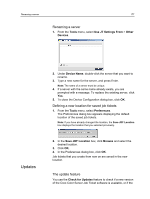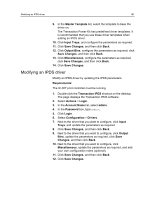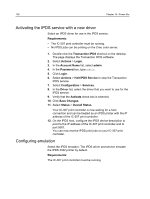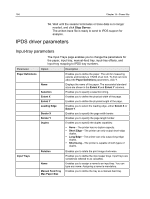Konica Minolta C83hc High Chroma IC-307 User Guide - Page 189
Power Kits, Transaction Power Kit overview, Installing the Transaction Power Kit
 |
View all Konica Minolta C83hc High Chroma manuals
Add to My Manuals
Save this manual to your list of manuals |
Page 189 highlights
14 Power Kits Transaction Power Kit overview The Transaction Power Kit enables you to print from an Intelligent Printer Data Stream (IPDS) host to the Creo color server. The IPDS host establishes a connection with the Transaction IPDS service. The IPDS host sends an Advanced Function Presentation (AFP) file to the Transaction IPDS service. The Transaction IPDS service receives the IPDS print data from the host and converts the data stream to a PostScript file, which is then sent to the Creo color server and printed. The Transaction IPDS service receives the IPDS print stream via port 5001 and transmits the converted data to the Creo Color server via port 9110. The job is processed via the Transaction IPDS virtual printer. Jobs are chunked, with a maximum of 2000 pages per chunk. The Transaction IPDS service is configured to use an IPDS driver and emulates an IPDS printer-for example, 4322. You can modify the IPDS driver parameters on the following IPDS Web pages: ● Input Trays ● Output Bins ● Miscellaneous Installing the Transaction Power Kit 1. Exit from the IC-307 print controller software. 2. Connect the Transaction Power Kit dongle. 3. Insert the Transaction IPDS DVD into the computer. 4. In Windows Explorer, locate the Transaction IPDS DVD. 5. Double-click TransactionIPDS.exe. The installation wizard screen appears. 6. In the Welcome window, click Next. 7. In the License Agreement window, read the license agreement and then click Yes. 8. In the Choose Destination Location window, click Next. 9. In the Select Program Folder window, click Next. 10. In the Set web browser program Transaction IPDS Installation window, click Next.