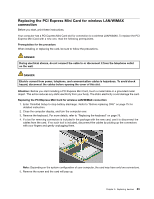Lenovo ThinkPad X1 (English) User Guide - Page 102
Remove the card.
 |
View all Lenovo ThinkPad X1 manuals
Add to My Manuals
Save this manual to your list of manuals |
Page 102 highlights
4. If a tool for removing connectors is included in the package with the new card, use it to disconnect the cables from the card. If no such tool is included, disconnect the cables by picking up the connectors with your fingers and gently unplugging them. Note: Depending on the system configuration of your computer, the card may have only one connector. 5. Remove the screw and the card will pop up. 6. Remove the card. 7. Align the contact edge of the new PCI Express Mini Card with the corresponding socket contact of the computer. 86 User Guide
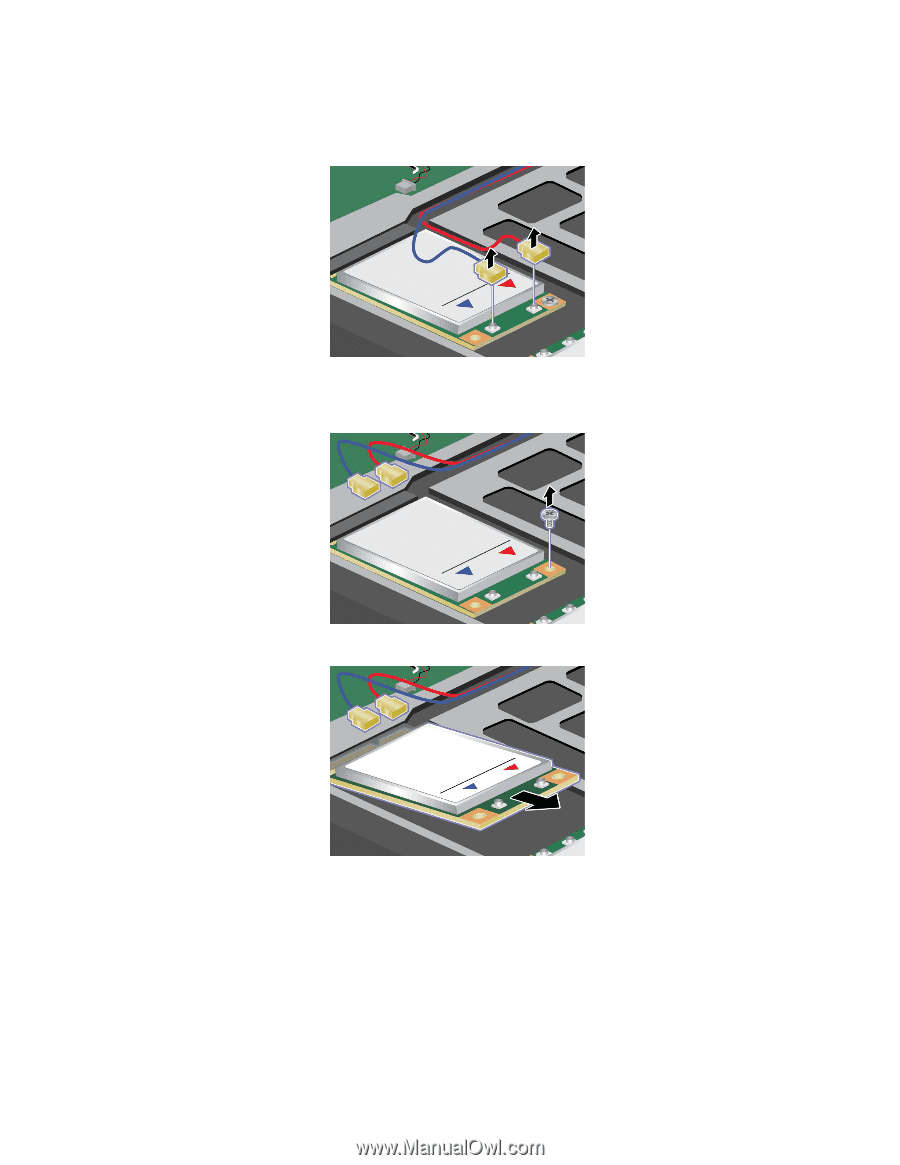
4. If a tool for removing connectors is included in the package with the new card, use it to disconnect the
cables from the card. If no such tool is included, disconnect the cables by picking up the connectors
with your fingers and gently unplugging them.
Note:
Depending on the system configuration of your computer, the card may have only one connector.
5. Remove the screw and the card will pop up.
6. Remove the card.
7. Align the contact edge of the new PCI Express Mini Card with the corresponding socket contact of the
computer.
86
User Guide