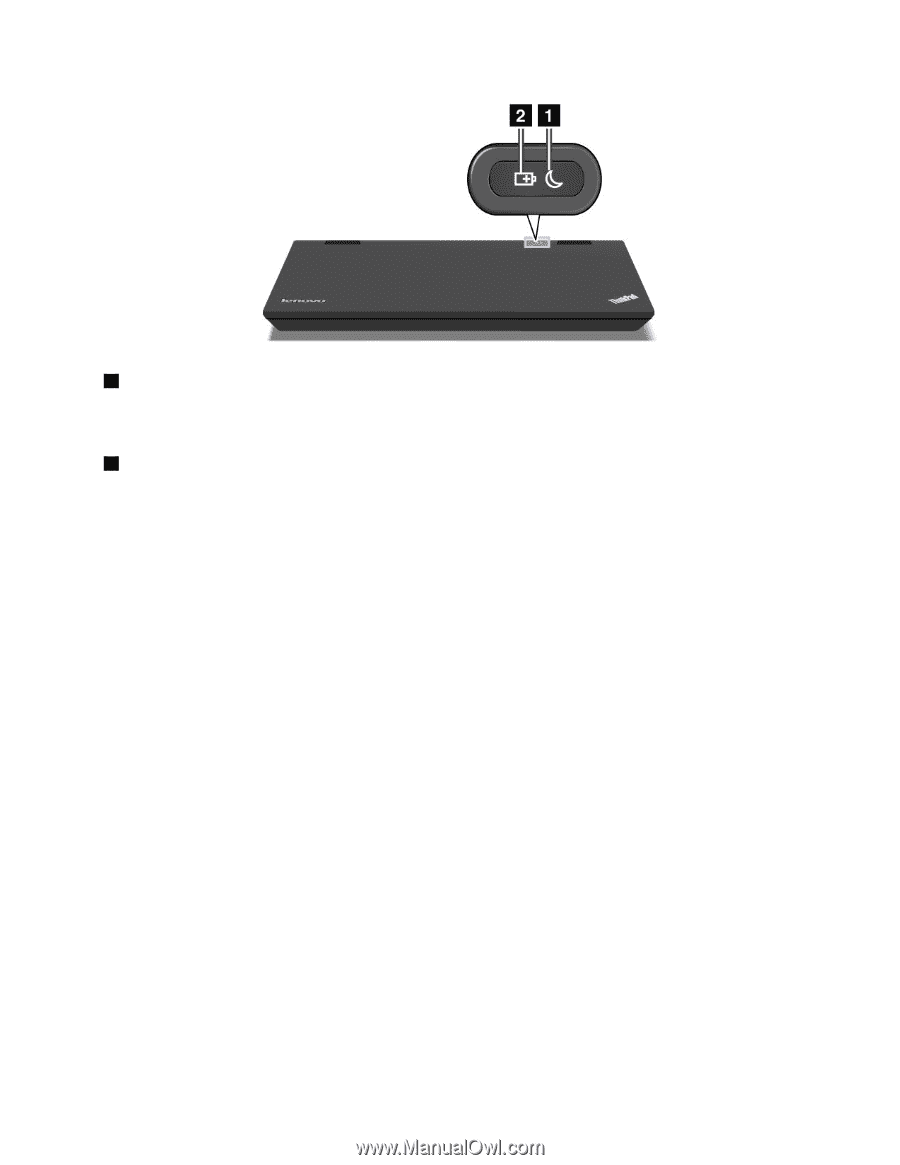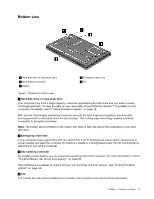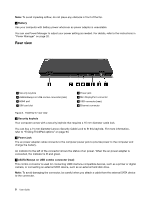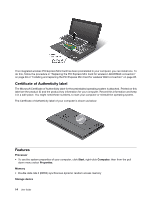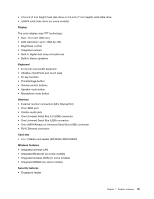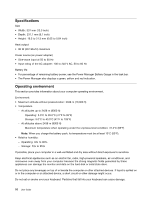Lenovo ThinkPad X1 (English) User Guide - Page 27
Sleep status indicator, Green, Blinking green, Orange, Fast blinking orange
 |
View all Lenovo ThinkPad X1 manuals
Add to My Manuals
Save this manual to your list of manuals |
Page 27 highlights
1 Sleep status indicator • Green: The computer is in sleep mode. • Blinking green: The computer is entering sleep or hibernation mode, or is resuming normal operation. 2 Battery status indicator • Green: The battery charge level is 20% or more. • Orange: The battery charge level is between 5% and 20%. • Fast blinking orange: The battery charge level is 5% or less. Note: The battery may be charging. • Slow blinking orange: The battery is being charged. When the charge level reaches 20%, the blinking color changes to green. • Slow blinking green: The battery charge level is between 20% and 80%, and charging is continuing. When the battery charge level reaches 80%, the battery status indicator stops blinking, but the charging may continue until the battery is 100% charged. Note: If the computer is operating on battery power, the battery status indicator does not work while the computer is turned off or is in sleep mode or hibernation mode. You can use the following indicators if your computer supports the corresponding function. Chapter 1. Product overview 11