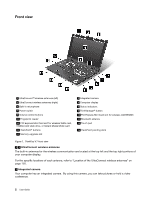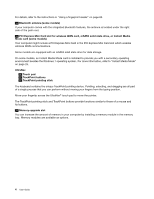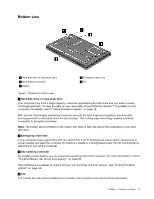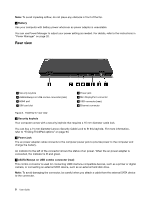Lenovo ThinkPad X1 (English) User Guide - Page 21
Right-side view, You can install an SD Card, an SDHC Card, or an MMC Card MultiMediaCard, in
 |
View all Lenovo ThinkPad X1 manuals
Add to My Manuals
Save this manual to your list of manuals |
Page 21 highlights
Right-side view 1 4-in-1 Media Card Reader 3 Wireless radio switch 2 Built-in stereo speakers (right) Figure 2. ThinkPad X1 right-side view 1 4-in-1 Media card reader You can install an SD Card, an SDHC Card, an SDXC Card, or an MMC Card (MultiMediaCard), in the Media card reader of your computer. For details, refer to the instructions in "Using the media card reader" on page 48. Note: Your computer does not support the Content Protection for Recordable Media (CPRM) feature for SD card. 2 Built-in stereo speaker (right) The stereo speakers are built into your computer. For details, refer to the instructions in "Volume and mute buttons" on page 28. 3 Wireless radio switch You can use this switch to enable or disable the wireless radio of all the wireless devices on your computer in the Windows 7 operating system environment and in Instant Media Mode. Chapter 1. Product overview 5