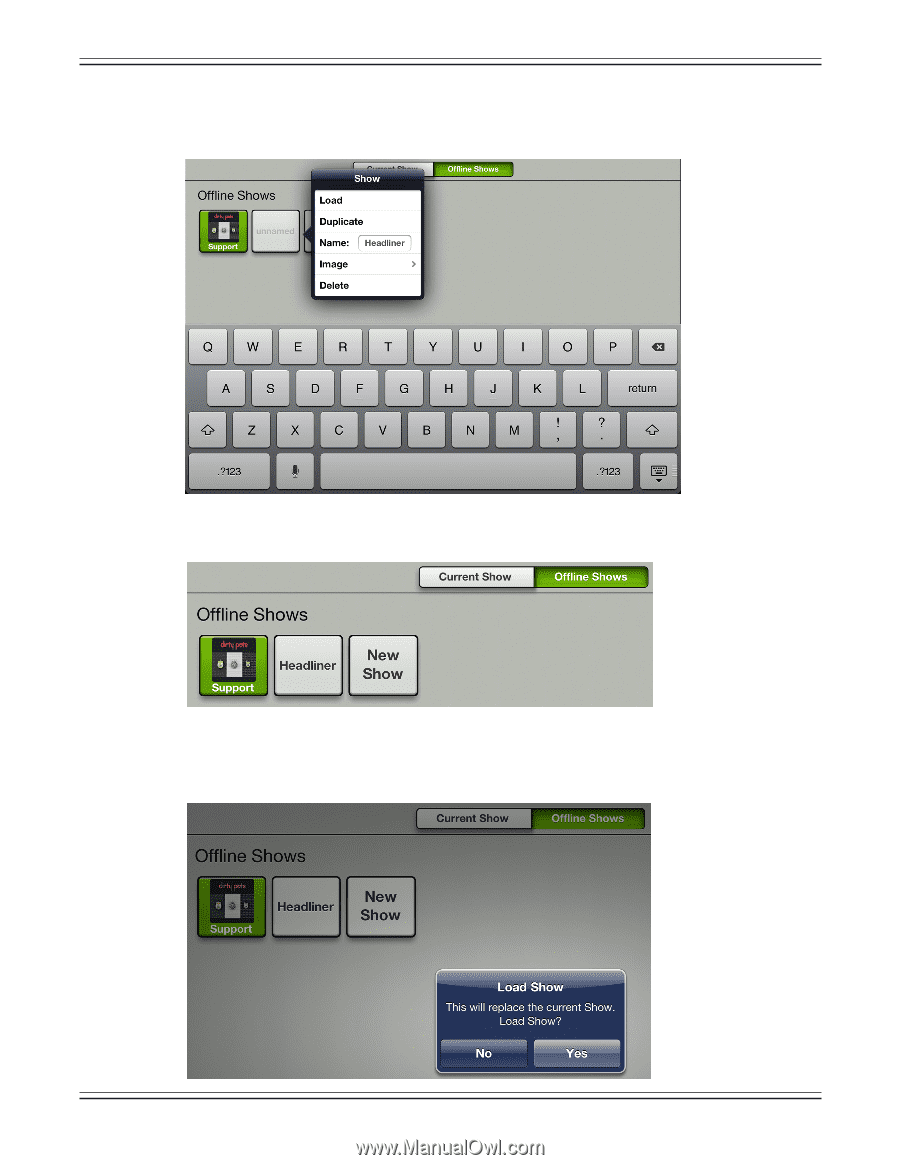Mackie DL806 Reference Guide - Page 101
in order to view and load snapshots. That's easy! Just tap the Headliner button to reveal a popover
 |
View all Mackie DL806 manuals
Add to My Manuals
Save this manual to your list of manuals |
Page 101 highlights
Mackie DL806 and DL1608 Reference Guide At the end of the show list is a gray button labeled "New Show". Tap this button to create a new show and move the "New Show" button to the end of the show list. You will be prompted immediately to name this new show. In this example, we named it "Headliner". Type "Headliner" in the name field followed by tapping the return key to see an image similar to what is displayed below. At this point the show has been created, but it is still an Offline Show. It has to be the Current Show in order to view and load snapshots. That's easy! Just tap the Headliner button to reveal a popover similar to what is displayed at the top of this page. From there tap the Load button to reveal an image similar to what may be seen below. 101