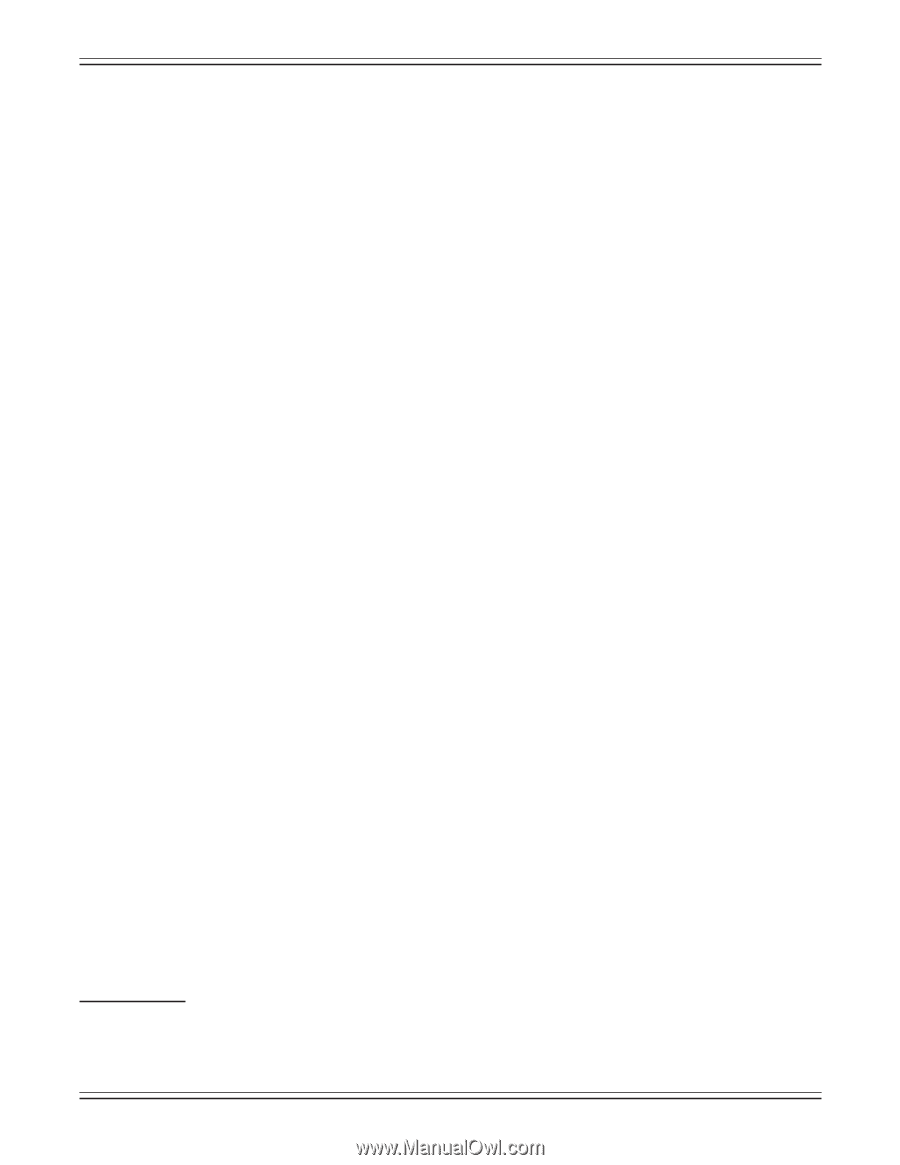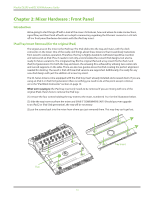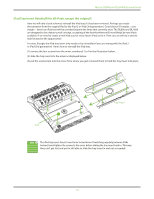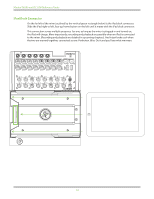Mackie DL806 Reference Guide - Page 9
Features, Wireless control supported from all iPad models. Docked control supported from iPad - how to record
 |
View all Mackie DL806 manuals
Add to My Manuals
Save this manual to your list of manuals |
Page 9 highlights
Mackie DL806 and DL1608 Reference Guide Features • Proven hardware that sounds great • Onyx mic preamps • High-end Cirrus Logic® converters • Ultra low-noise, high-headroom design • Aux sends for monitor mixes • Master L/R output for mains • Tons of built-in processing • Choice of powerful, touch-sensitive plug-ins • 4-band EQ, gate and compression on inputs • 31-band GEQ and comp/limiter on outputs • Global reverb and delay • Wireless mixing1 • Seamless wired to wireless mixing • Tune the room from anywhere • Get on stage to ring out monitors • Personal monitor mixing with access control ability • Use up to 10 iOS devices simultaneously • Total control from your iPad, iPhone or iPod touch • Intuitive Master Fader app™ for all iPad models2 • My Fader app™ for quick control from iPhone or iPod touch3 • "Grow & Glow" visual feedback • Preset and snapshot recall • Record the mix to the iPad for instant sharing • Integrate music from any app into the mix4 • Install friendly features • PadLock™ feature locks down iPad for permanent installs • Industry standard Kensington lock secures mixer • Compact footprint save precious workspace • 15.5" x 11.5" x 3.9" (394 mm x 292 mm x 99 mm) • 7.9 lb (3.6 kg) [DL1608] / 6.9 lb (3.1 kg) [DL806] 1 Wi-Fi router required for wireless operation. Wi-Fi router and iPad not included. 2 Wireless control supported from all iPad models. Docked control supported from iPad, iPad 2 and iPad (3rd generation). 3 Wireless control supported from iPod touch (4th and 5th generation), iPhone 4, iPhone 4S and iPhone 5. 4 iPad must be docked and the app must support background audio playback. 9