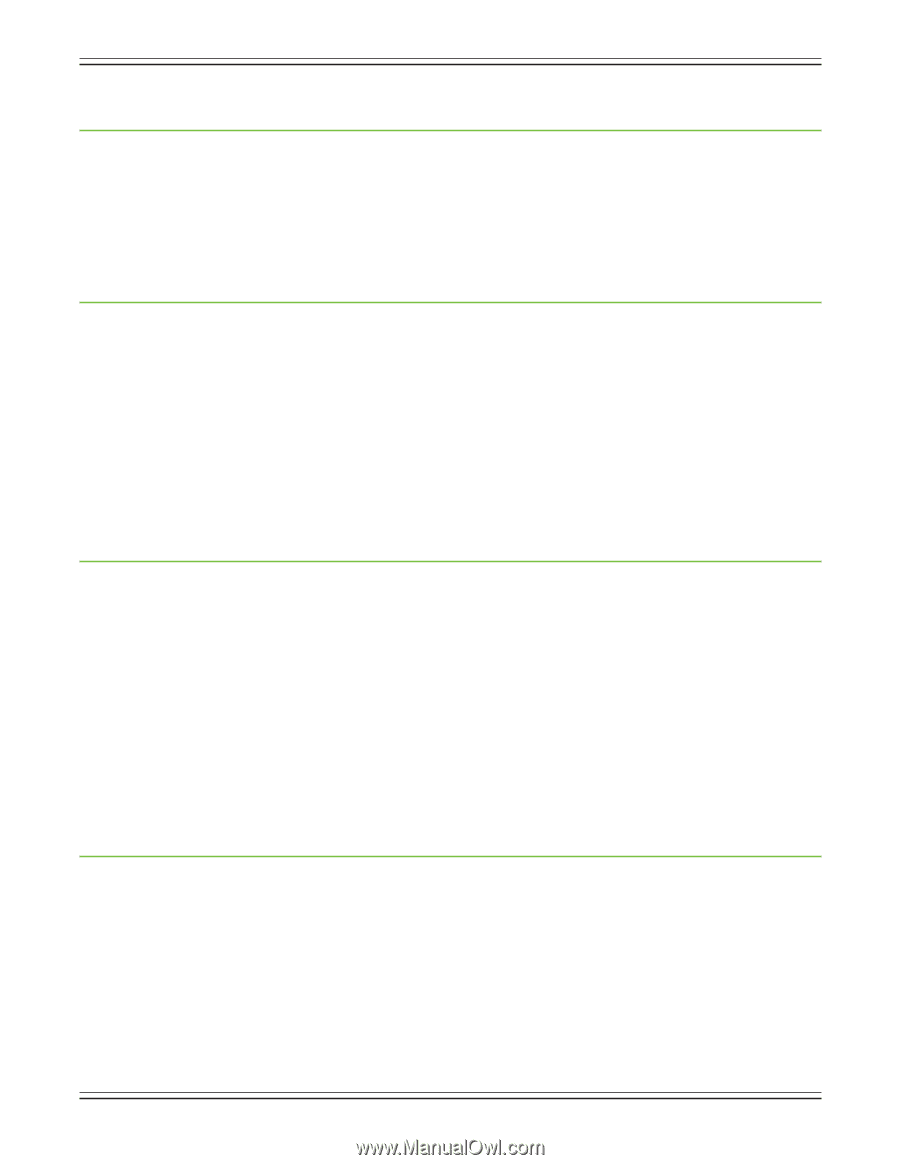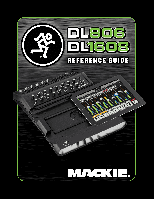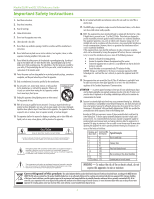Mackie DL806 and DL1608 Reference Guide
4
Chapter 4: Mixer
Hardware : Wireless Setup
................................................................
24
Introduction
...............................................................................................................................................
24
Wi-Fi Router
................................................................................................................................................
24
Network Connectivity
...............................................................................................................................
24
Connect
....................................................................................................................................................
25
Router Settings
..........................................................................................................................................
27
Chapter 5: Mackie Master Fader Software
....................................................................
28
Introduction
...............................................................................................................................................
28
Downloading and Installing the Master Fader App
................................................................................
28
Updating the Master Fader App
...............................................................................................................
29
Updating the Firmware
.............................................................................................................................
30
Lingo
....................................................................................................................................................
31
Tapping, Dragging, Flicking, Swiping and Pinching
..............................................................
31
Two Main Views
.........................................................................................................................
32
Mixer View
.........................................................................................................................
32
Channel View
.....................................................................................................................
33
Grow & Glow, Current Parameter Display and The Swipe Zone
............................................
34
Chapter 6: Mixer View : Channel Strips
..........................................................................
36
Introduction
...............................................................................................................................................
36
The Swipe Zone
..........................................................................................................................................
36
EQ Curve
....................................................................................................................................................
37
Mute
....................................................................................................................................................
37
Pan
....................................................................................................................................................
37
Gain Reduction Meter
...............................................................................................................................
37
Channel Faders and Input Meters
............................................................................................................
38
Selected Output Indicators
.......................................................................................................................
38
Solo
....................................................................................................................................................
39
Channel ID Button
.....................................................................................................................................
39
FX [Reverb / Delay]
....................................................................................................................................
41
iPad / Playback
...........................................................................................................................................
42
Chapter 7: Mixer View : Master Fader
.............................................................................
44
Introduction
...............................................................................................................................................
44
Output Selector / Output Channels
.........................................................................................................
44
Graphic EQ
..................................................................................................................................................
45
Mute
....................................................................................................................................................
45
Balance and Pre / Post
...............................................................................................................................
46
Output Gain Reduction Meter
..................................................................................................................
46
Master Fader and Output Meters
.............................................................................................................
46
Record and Solo
.........................................................................................................................................
47
Master ID Button
........................................................................................................................................
49