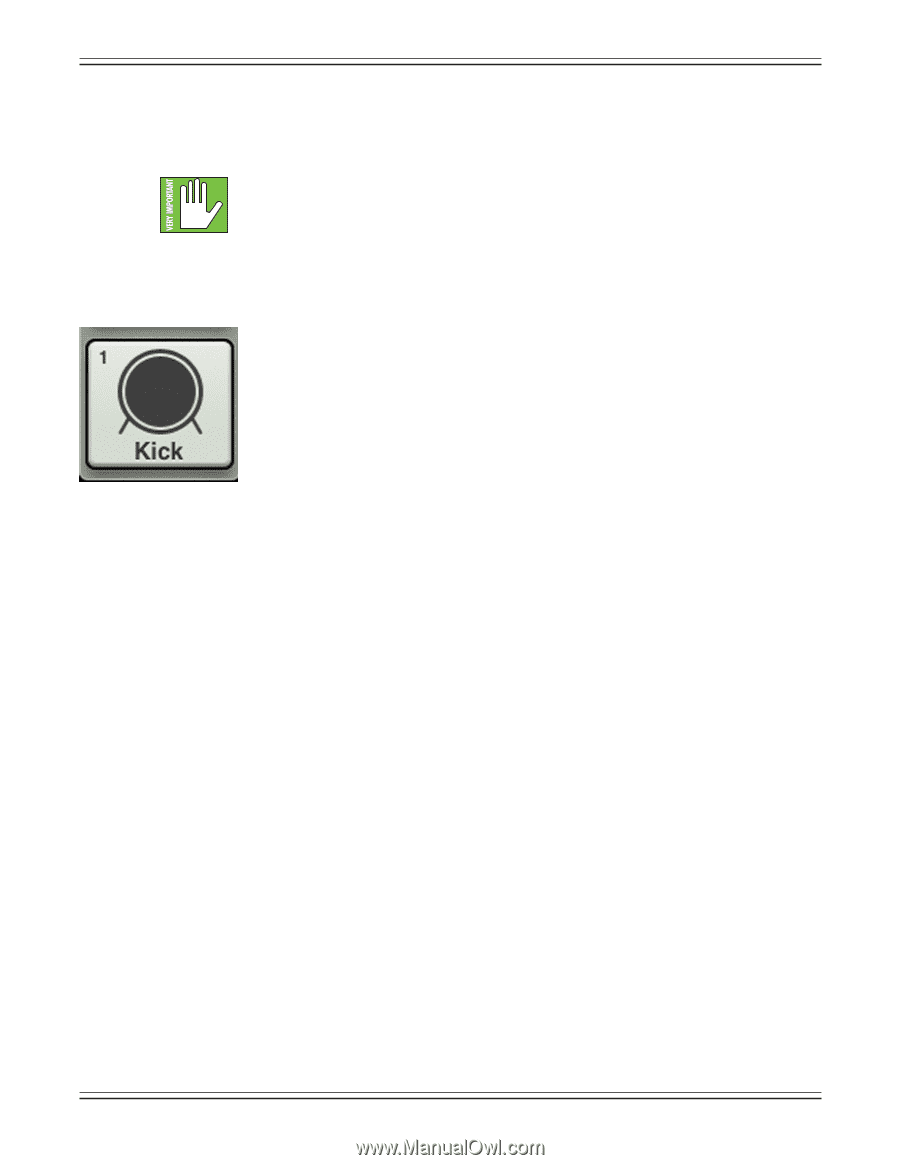Mackie DL806 Reference Guide - Page 115
Show Images, Clear Image, Current Show and the Show Images list.
 |
View all Mackie DL806 manuals
Add to My Manuals
Save this manual to your list of manuals |
Page 115 highlights
Mackie DL806 and DL1608 Reference Guide Show Images - This allows you to select the channel image from photos that are currently in use on the current show. The list will display all images currently in use. Tap the photo you would like to use from this list. A maximum of 64 images may be used per show. However, if the same image is used on multiple channels, it only counts as one image (if the image has been selected from show images and not multiple times from the photo library). Icons do not count toward the 64. More information about the file system [shows, snapshots, etc.] begins on page 95. Clear Image - Believe it or not, tapping here will clear the image for that channel. This removes the image from the channel and, if it isn't used elsewhere, from the Current Show and the Show Images list. Since we already named channel 1 the kick drum, we might as well go with the kick drum icon to boot, right? Tap the kick drum icon in the upper-left corner. Channel 1 is set: name and image. As seen in all of these images, a small number resides In the upper-left corner regardless of name and/or image. This number represents each channel and it cannot be changed or removed. Trust us, it's for the best, as it is for easy identification of each mic pre. 115