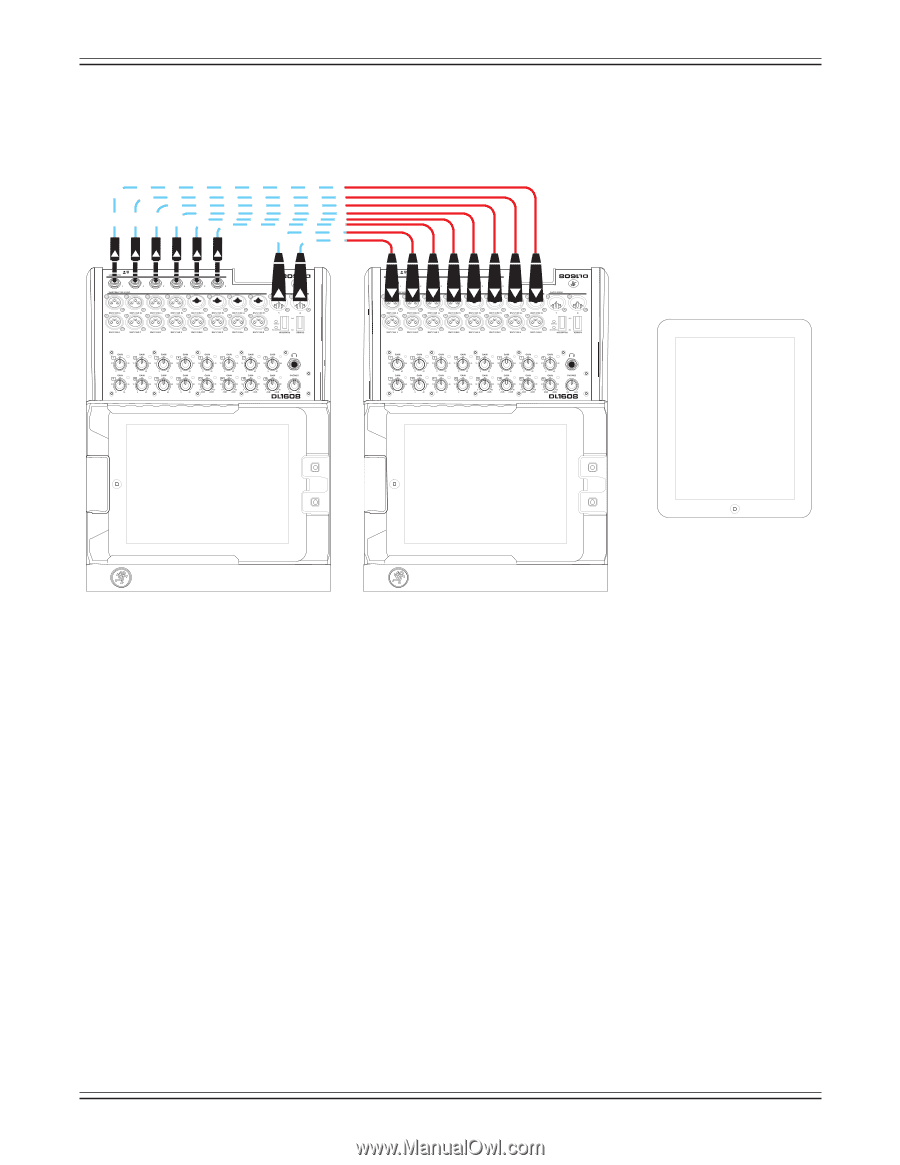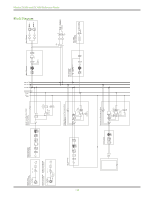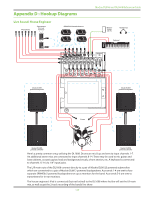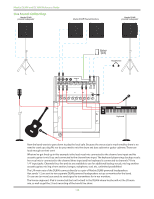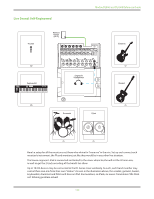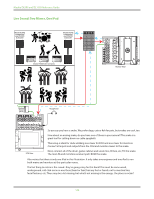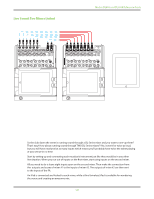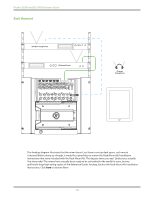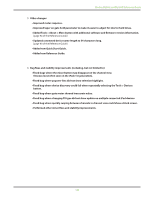Mackie DL806 Reference Guide - Page 141
Live Sound: Two Mixers Linked
 |
View all Mackie DL806 manuals
Add to My Manuals
Save this manual to your list of manuals |
Page 141 highlights
Live Sound: Two Mixers Linked Mackie DL806 and DL1608 Reference Guide So the club down the street is running sound through a DL Series mixer and you want to one-up them? That's easy! How about running sound through TWO DL Series mixers?! No, it won't be twice as loud, but you will have nearly twice as many inputs which means you'll probably have twice the talent playing at your venue in no time. Start by setting up and connecting each musician's instrument just like they would be in any other live situation. When you run out of inputs on the first mixer, start using inputs on the second mixer. All you need to do is leave eight inputs open on the second mixer. Then make the connection from the outputs and auxes of mixer #1 to the inputs of mixer #2. The outputs of mixer #2 are then sent to the inputs of the PA. An iPad is connected and locked to each mixer, while a third (wireless) iPad is available for wandering the venue and creating an awesome mix. 141