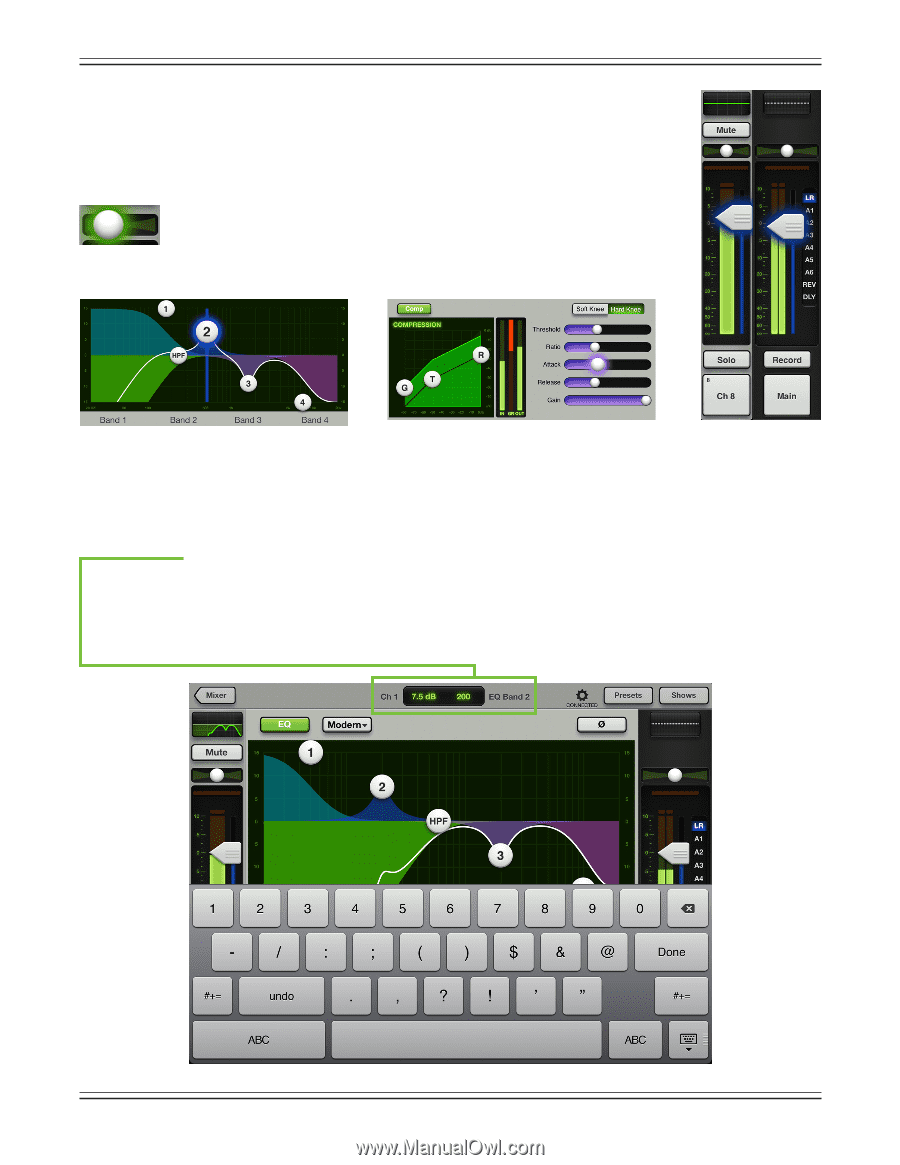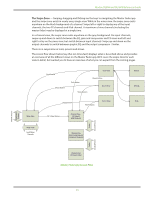Mackie DL806 Reference Guide - Page 34
Grow & Glow, Current Parameter Display and The Swipe Zone, Pan Grow, & Glow, Fader Grow
 |
View all Mackie DL806 manuals
Add to My Manuals
Save this manual to your list of manuals |
Page 34 highlights
Mackie DL806 and DL1608 Reference Guide Pan Grow & Glow Grow & Glow, Current Parameter Display and The Swipe Zone The following are key paradigms built into the Master Fader app to help simplify your mixing world. These exist on all screens and are important concepts to understand. Grow & Glow - When making changes to the mix, certain controls "Grow & Glow" to indicate that they are being adjusted. This builds your confidence in that the controls you are adjusting are under your power, including faders, EQ balls, gate and compressor balls, graphic EQ sliders and more. There are multiple examples of the "Grow & Glow" feature displayed on this page. Band 2 Grow & Glow [EQ] (Also of note here is the vertical line; it helps determine the band's current frequency). Attack Slider Grow & Glow [Compressor] Fader Grow & Glow Current Parameter Display - The current parameter display is conveniently located dead-center on the navigation bar at the top of whatever view is open. It constantly updates to display the channel and the value of the current parameter being adjusted. However, this is not just a point of reference. Tap the current parameter display and a keyboard appears. Here you may enter the exact value you would like for that parameter. Sometimes multiple parameters may be changed. For example, both the gain and frequency may be updated on each EQ band, as seen below. 34