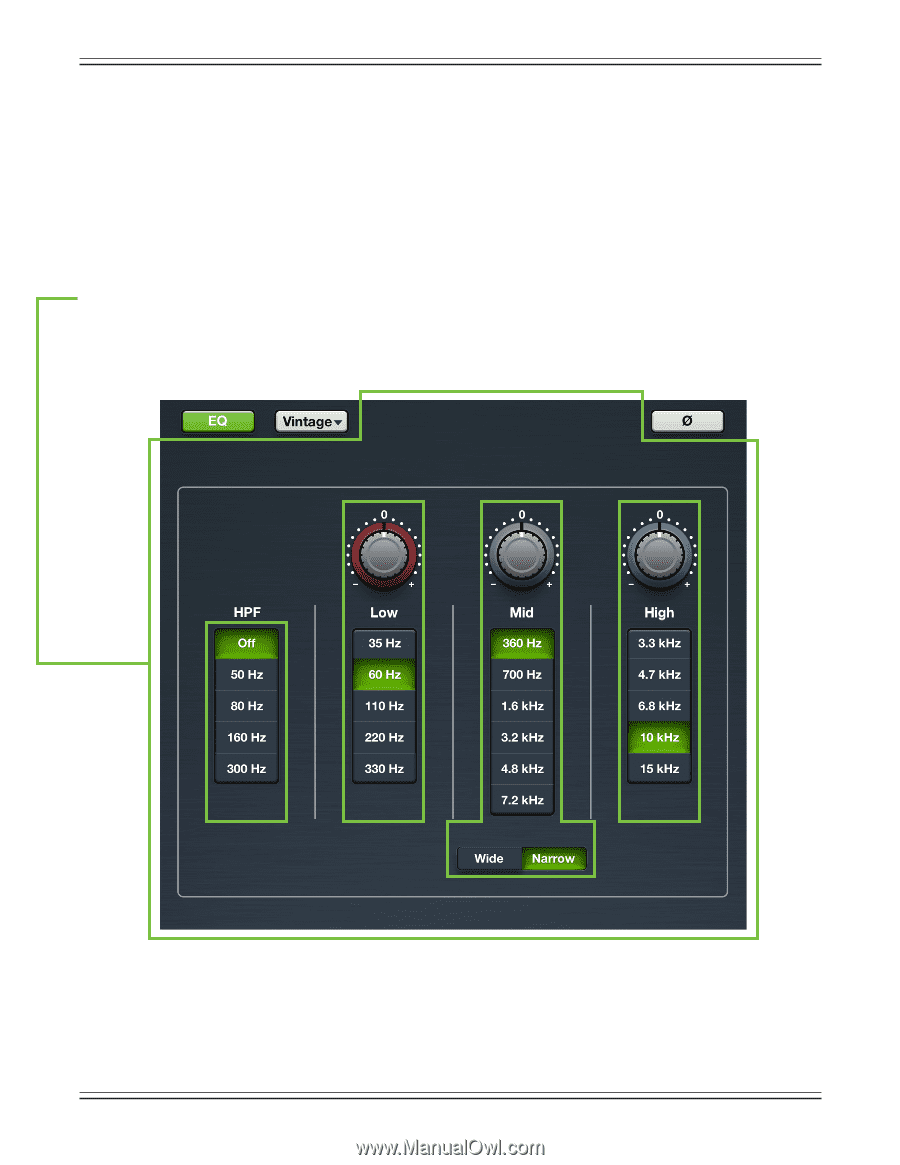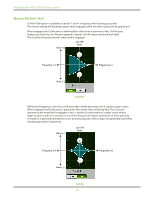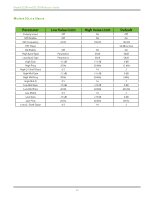Mackie DL806 Reference Guide - Page 61
Vintage EQ Introduction, Vintage EQ Swipe Zone, Vintage EQ HPF Frequency Buttons
 |
View all Mackie DL806 manuals
Add to My Manuals
Save this manual to your list of manuals |
Page 61 highlights
Mackie DL806 and DL1608 Reference Guide Vintage EQ Introduction Many of our audio engineer friends and other pro audio gear heads yearn for the ease of use and sound of yesteryear. That's right, the vintage EQ was created with you in mind...but every user will love using it! It meticulously recreates the feel and sound of EQ of classic consoles. The vintage EQ captures the unique interactions between the shelving bands and the gain and frequency-dependent Q structure of the parametric band to deliver the clarity and sheen of classic EQ designs. The vintage EQ is great for shaping the tone of bass, guitars and other instruments. The screen shot below displays the default vintage EQ settings. Let's take a look at each of the selections starting on the left with the HPF and working our way right to the high EQ. Vintage EQ Swipe Zone Here in the Vintage EQ view, swipe anywhere in the dark gray areas outlined below. Swiping up displays that channel's gate and compressor view. Swiping down displays that channel's FX view. And swiping left and right changes channels. Vintage EQ HPF Frequency Buttons High-pass filters are utilized to cut out low frequencies. The high-pass filter control adjusts the cut-off frequency for the filter. Frequencies below the cut-off frequency are attenuated at a rate of 18 dB/octave. The slope of the HPF is engaged by tapping any frequency button other than "Off". The current selection will illuminate green. 61