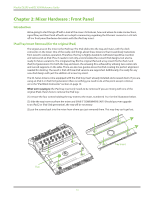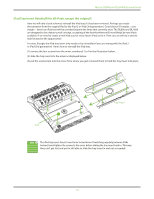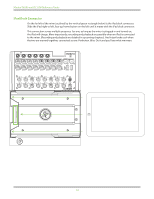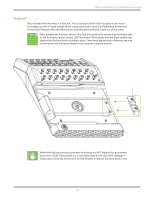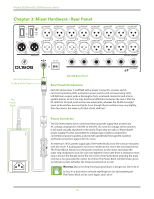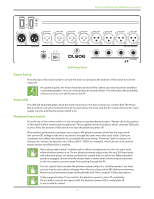Mackie DL806 Reference Guide - Page 14
iPad Dock Connector, the two are married together - recording
 |
View all Mackie DL806 manuals
Add to My Manuals
Save this manual to your list of manuals |
Page 14 highlights
Mackie DL806 and DL1608 Reference Guide iPad Dock Connector On the far left of the mixer (outlined by the vertical green rectangle below) is the iPad dock connector. Slide the iPad right to left, face up, home button on the left until it mates with the iPad dock connector. This connection serves multiple purposes. For one, as long as the mixer is plugged in and turned on, the iPad will charge. More importantly, recording and playback are possible when an iPad is connected to the mixer. [Recording and playback are detailed in upcoming chapters]. And it just looks cool when the two are married together, connected as one. Perfection. Bliss. Do it and you'll see what we mean. 14
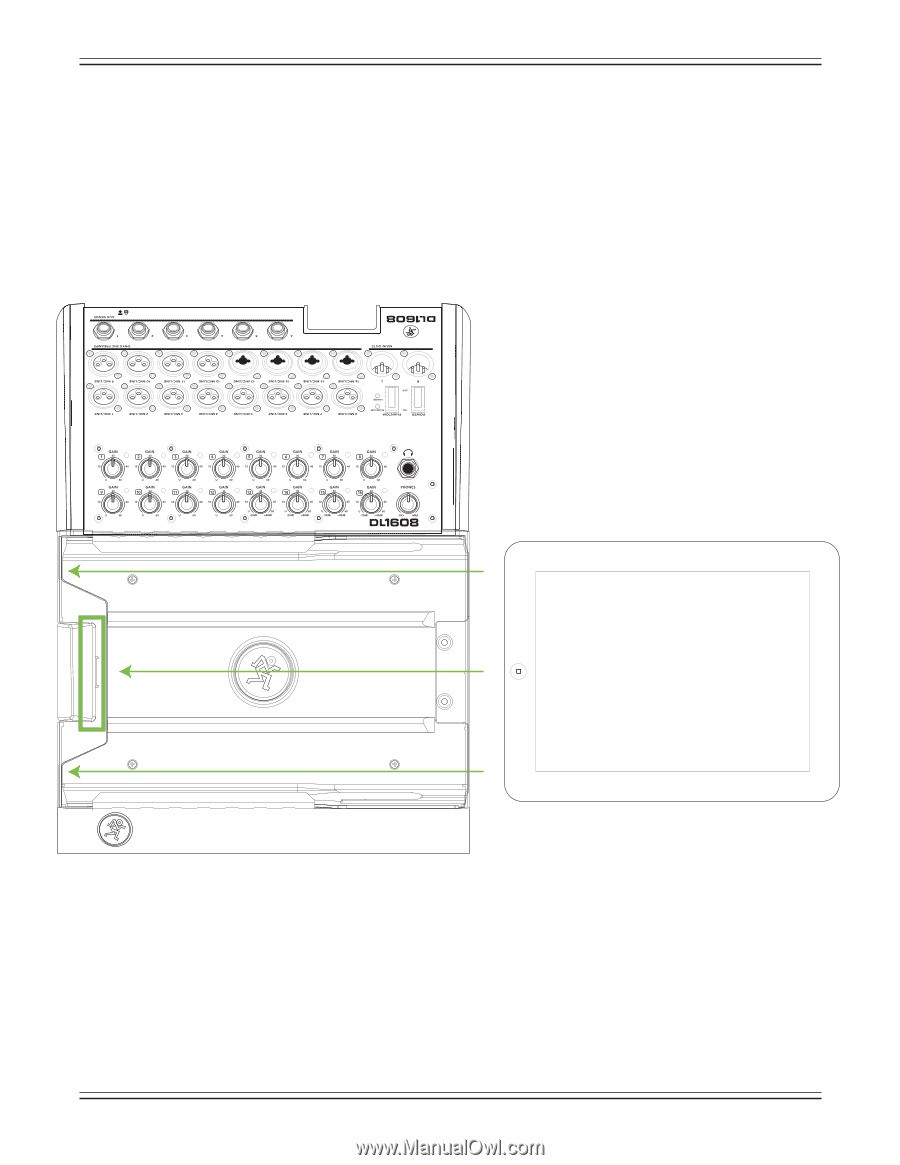
Mackie DL806 and DL1608 Reference Guide
14
iPad Dock Connector
On the far left of the mixer (outlined by the vertical green rectangle below) is the iPad dock connector.
Slide the iPad right to left, face up, home button on the left until it mates with the iPad dock connector.
This connection serves multiple purposes. For one, as long as the mixer is plugged in and turned on,
the iPad will charge. More importantly, recording and playback are possible when an iPad is connected
to the mixer. [Recording and playback are detailed in upcoming chapters]. And it just looks cool when
the two are married together, connected as one. Perfection. Bliss. Do it and you’ll see what we mean.