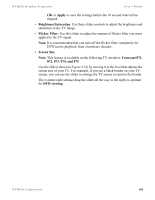NVIDIA P128 User Guide - Page 113
Apply, Brightness/Saturation, Flicker Filter, Screen Size, Conexant 871
 |
UPC - 813999000056
View all NVIDIA P128 manuals
Add to My Manuals
Save this manual to your list of manuals |
Page 113 highlights
NVIDIA Display Properites User's Guide OK or Apply to save the settings before the 10 second interval has elapsed. • Brightness/Saturation: Use these slider controls to adjust the brightness and saturation of the TV image. • Flicker Filter: Use this slider to adjust the amount of flicker filter you want applied to the TV signal. Note: It is recommended that you turn off the flicker filter completely for DVD movie playback from a hardware decoder. • Screen Size Note: This feature is available on the following TV encoders: Conexant 871, 872, 873, 874, and 875 Use the slider (shown in Figure 8.24) by moving it to the level that adjusts the screen size of your TV. For example, if you see a black border on your TV screen, you can use the slider to enlarge the TV screen to remove the border. The extreme right setting (drag the slider all the way to the right) is optimal for DVD viewing. NVIDIA Corporation 106