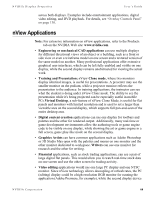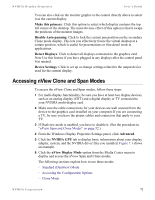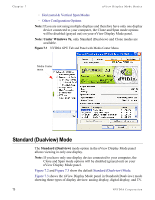NVIDIA P128 User Guide - Page 80
Standard (Dualview) Mode
 |
UPC - 813999000056
View all NVIDIA P128 manuals
Add to My Manuals
Save this manual to your list of manuals |
Page 80 highlights
Chapter 7 nView Display Mode Basics • Horizontal & Vertical Span Modes • Other Configuration Options Note: If you are not using multiple displays and therefore have only one display device connected to your computer, the Clone and Span mode options will be disabled (grayed out) on your nView Display Mode panel. Note: Under Windows 9x, only Standard (Dualview) and Clone modes are available. Figure 7.1 NVIDIA GPU Tab and Panel with Media Center Menu Media Center menu Standard (Dualview) Mode The Standard (Dualview) mode option in the nView Display Mode panel allows viewing in only one display. Note: If you have only one display device connected to your computer, the Clone and Span mode options will be disabled (grayed out) on your nView Display Mode panel. Figure 7.2 and Figure 7.3 show the default Standard (Dualview) Mode. Figure 7.3 shows the nView Display Mode panel in Standard (Dualview) mode showing three types of display devices: analog display, digital display, and TV. 73 NVIDIA Corporation