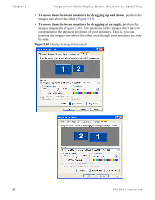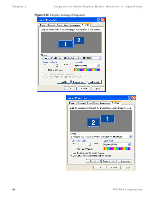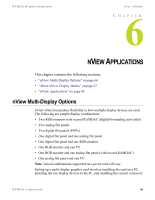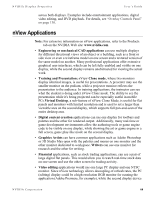NVIDIA P128 User Guide - Page 73
nView Applications, nView Multi-Display Options
 |
UPC - 813999000056
View all NVIDIA P128 manuals
Add to My Manuals
Save this manual to your list of manuals |
Page 73 highlights
NVIDIA Display Properites User's Guide CHAPTER NVIEW APPLICATIONS This chapter contains the following sections: • "nView Multi-Display Options" on page 66 • "About nView Display Modes" on page 67 • "nView Applications" on page 68 nView Multi-Display Options nView offers tremendous flexibility in how multiple display devices are used. The following are sample display combinations: • Two RGB monitors with second RAMDAC (digital-to-analog converter) • Two analog flat panels • Two digital flat panels (DFPs) • One digital flat panel and one analog flat panel • One digital flat panel and one RGB monitor • One RGB monitor and one TV • One RGB monitor and one analog flat panel (with second RAMDAC) • One analog flat panel and one TV Note: Actual combinations supported on a given card will vary. Setting up a multi-display graphics card involves installing the card on a PC, attaching the two display devices to the PC, and installing the current version of NVIDIA Corporation 66