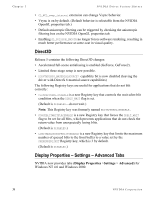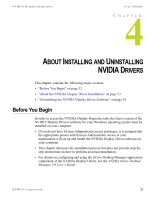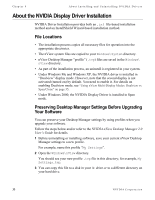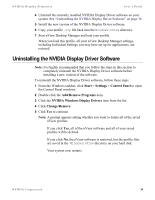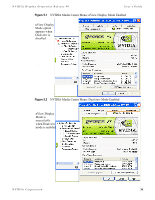NVIDIA P128 User Guide - Page 38
Direct3D, Display Properties - Settings - Advanced Tabs
 |
UPC - 813999000056
View all NVIDIA P128 manuals
Add to My Manuals
Save this manual to your list of manuals |
Page 38 highlights
Chapter 3 NVIDIA Driver Feature History • GL_WGL_swap_interval extension can change Vsync behavior. • Vsync is on by default. (Default behavior is selectable from the NVIDIA OpenGL properties tab.) • Default anisotropic filtering can be triggered by checking the anisotropic filtering box on the NVIDIA OpenGL properties tab. • Enabling GL_POLYGON_SMOOTH no longer forces software rendering, resulting in much better performance at some cost in visual quality. Direct3D Release 5 contains the following Direct3D changes: • Accelerated full-scene antialiasing is enabled (GeForce, GeForce2). • Limited three-stage setup is now possible. • D3DVTXPCAPS_MATERIALSOURCE7 capability bit is now disabled (leaving the driver with DirectX 6 material source capabilities) The following Registry keys are useful for applications that do not blit correctly: • FLUSHAFTERBLITENABLE is a new Registry key that controls the wait-after-blit condition when the DDBLT_WAIT flag is set. (Default is DISABLED-do not wait.) Note: This Registry key was formerly named WAITAFTERBLITENABLE. • FORCEBLITWAITFLAGENABLE is a new Registry key that forces the DDBLT_WAIT flag to be set for all blits, which prevents applications that do not check the return value from unexpectedly losing blits. (Default is DISABLED.) • LIMITMAXQUEUEDFBBLITSENABLE is a new Registry key that limits the maximum number of queued blits to the front buffer to a value set by the PRERENDERLIMIT Registry key, which is 3 by default. (Default is DISABLED.) Display Properties - Settings - Advanced Tabs NVIDIA now provides tabs (Display Properties >Settings > Advanced) for Windows NT 4.0 and Windows 2000. 31 NVIDIA Corporation