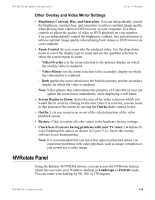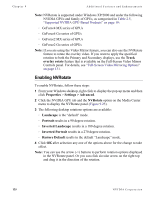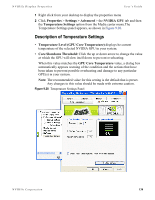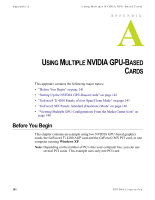NVIDIA P128 User Guide - Page 144
Notes and Known Issues, Temperature Settings Panel
 |
UPC - 813999000056
View all NVIDIA P128 manuals
Add to My Manuals
Save this manual to your list of manuals |
Page 144 highlights
Chapter 9 Additional Features and Enhancements Figure 9.27 NVRotate Settings Panel: Inverted Landscape & Inverted Portrait Modes Notes and Known Issues • Rotation requires an additional video buffer equal to the settings for the rotated device. For systems with limited video memory, this can restrict the modes for which rotation can be supported. • In nView Clone mode, both display devices are rotated. • In Dualview mode, either of the display devices can be rotated provided there is enough memory to perform the rotation operation. • Only those 3D games and application that include support for rotation will work in rotated modes. Temperature Settings Panel Note: This panel is available with GeForce FX and newer NVIDIA GPUs and on certain older NVIDIA GPUs only if the option has been enabled on your computer. Temperature settings let you adjust the temperature of the selected NVIDIA GPU on your computer. To open the Temperature Settings panel, follow these steps: 137 NVIDIA Corporation