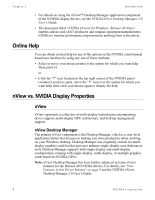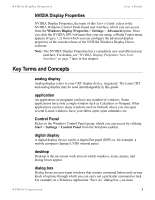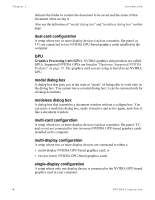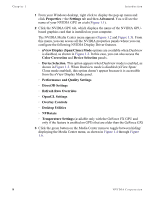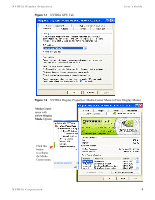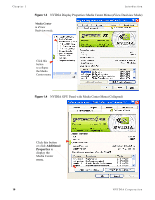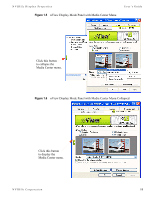NVIDIA P128 User Guide - Page 16
Windows XP SP1, Temperature Settings, Direct 3D Vertical Sync Options, NVRotate, DirectX 9 Support
 |
UPC - 813999000056
View all NVIDIA P128 manuals
Add to My Manuals
Save this manual to your list of manuals |
Page 16 highlights
Chapter 1 6 Introduction Windows XP SP1 • Release 40 supports Windows XP SP1, Windows Media Center edition, and Windows XP Tablet PC. • Release 40 provides support for bugcheck EA callbacks, enabling OCA EA failures to be resolved more quickly while assisting to identify failure causes-such as due to chip instability or overclocking. Temperature Settings Note: This option is available with GeForce™ FX and later NVIDIA GPUs and on certain older NVIDIA GPUs if the option has been enabled in the registry settings of your computer. Temperature settings let you adjust the temperature of the selected NVIDIA GPU on your computer. See "Temperature Settings Panel" on page 137 for details. Direct 3D Vertical Sync Options Vertical Sync Mode options for Direct3D™ specify how Vertical Sync is handled in Direct3D application. For details, see "Other Direct3D Options" on page 119. NVRotate NVRotate™ is a desktop rotation feature that lets you rotate the desktop by 90, 180, or 270 degrees.1 For further details, see "Enabling NVRotate" on page 135. • Controls: Desktop rotation is controlled through the NVIDIA Display Properties panel, or integrated seamlessly with Windows XP Tablet PC. • Graphics API Support: NVRotate includes support for windowed and full- screen applications in all rotation modes for Direct3D and OpenGL® application. • Hardware Platforms: Rotation functionality is supported on desktop, mobile, and Tablet PCs. DirectX 9 Support When Microsoft® releases DirectX™ 9 runtime, Release 40 will provide support for DirectX 9, which includes the new vertex shaders, antialiasing modes, and multi-display device support. 1. Rotation is not supported on graphics cards based on the NVIDIA TNT, TNT2 or Vanta product families. NVIDIA Corporation