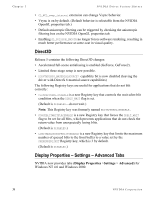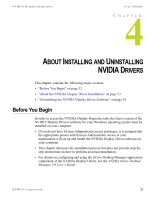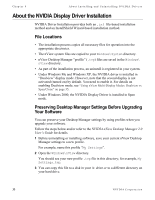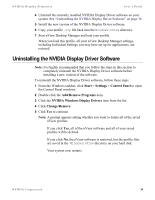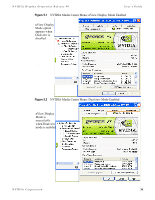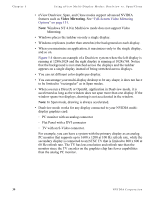NVIDIA P128 User Guide - Page 42
Using nView Multi-Display Modes: Dualview vs. Span/Clone, nView Dualview vs. Span and Clone Modes
 |
UPC - 813999000056
View all NVIDIA P128 manuals
Add to My Manuals
Save this manual to your list of manuals |
Page 42 highlights
Chapter 5 Using nView Multi-Display Modes: Dualview vs. Span/Clone CHAPTER USING NVIEW MULTI-DISPLAY MODES: DUALVIEW VS. SPAN/CLONE This chapter contains the following major sections: • "nView Dualview vs. Span and Clone Modes" on page 35 • "nView Dualview Mode" on page 38 • "nView Span and Clone Modes" on page 52 • "Enabling nView Modes: Windows NT 4.0" on page 62 • "Multi-Display Mode: Arranging Displays on the Windows Display Properties Settings Panel" on page 62 nView Dualview vs. Span and Clone Modes When using NVIDIA products that are multi-display capable, there are three ways to run multi-display configurations under most operating system; Dualview, Span, or Clone mode. • nView Dualview and Span/Clone modes are mutually exclusive. This means that you cannot access nView Span or Clone Mode if you have Dualview mode enabled. Conversely, you cannot access Dualview mode if you have nView Span or Clone Mode enabled. Note: As explained in Chapter 1, the nView Display Mode option in the Media Center menu will always be visible when you are not in Dualview mode (Figure 5.1). When you are in Dualview mode, the nView Display Mode option is replaced by the Device Selection option (Figure 5.2). 35 NVIDIA Corporation