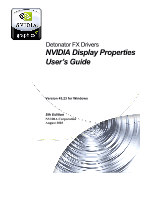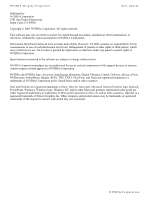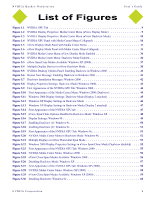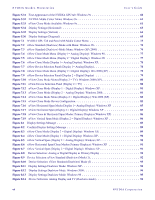NVIDIA P128 User Guide - Page 4
Dualview vs. Span/Clone, nView Display Mode Basics - virtualizer
 |
UPC - 813999000056
View all NVIDIA P128 manuals
Add to My Manuals
Save this manual to your list of manuals |
Page 4 highlights
User's Guide Table of Contents Uninstalling the NVIDIA Display Driver Software . 34 5. Using nView Multi-Display Modes: Dualview vs. Span/Clone nView Dualview vs. Span and Clone Modes . . . 35 nView Dualview Mode 38 Key Features of nView Dualview Mode . . . . 38 Enabling nView Dualview Mode for the First Time: Windows 2000 40 Enabling nView Dualview Mode After Initial Session: Windows 2000 45 Activating nView Dualview Mode: Windows XP 45 Activating nView Dualview Mode: Windows 9x 48 nView Span and Clone Modes 52 Key Features of nView Span Mode 52 Enabling nView Span/Clone Modes 54 Enabling nView Span/Clone Modes: Windows 2000 54 Enabling nView Span/Clone Modes: Windows XP 57 Enabling nView Clone Mode: Windows 9x . . 59 Enabling nView Modes: Windows NT 4.0 . . . . . 62 nView Multiview Mode: Windows NT 4.0. . 62 nView Span/Clone Modes 62 Multi-Display Mode: Arranging Displays on the Windows Display Properties Settings Panel . . 62 6. nView Applications nView Multi-Display Options 66 About nView Display Modes 67 nView Applications 68 7. nView Display Mode Basics Notes Before You Begin 70 nView Display Mode Panel Options 71 Accessing nView Clone and Span Modes. . . . . 72 Standard (Dualview) Mode 73 Accessing the Configuration Options 75 Options Available for nView Clone and Span Modes 75 Clone Mode 75 Change Resolution: Clone Mode (Virtual Desktop 82 Horizontal & Vertical Span Modes 84 Other Configuration Options 87 8. Device Selection And Configuration Switching Displays in nView Span, Clone, or Standard (Dualview) Mode 88 Switching Secondary to Primary Display: nView Clone or Span Mode 89 Switching Displays in Dualview Mode 93 Device Adjustments: Analog Display (CRT) . . . 97 Screen Adjustment 97 Display Timing 98 Device Adjustments: Flat Panel 99 Flat Panel Display 99 Monitor Settings (Refresh Frequency): Secondary Display 101 TV Settings 102 Accessing the TV Option 102 Video Output Format 103 Change Format: Regional Settings . . . . . .104 Device Adjustments: TV Output 104 9. Additional Features and Enhancements Desktop Utilities Panel 107 Enabling Desktop Manager 108 Enabling the Media Center Icon 110 Using the Media Center Icon 110 Enabling Dualview Mode for Windows 2000 . 112 Color Correction Panel 113 Description of Color Correction Settings . . . 114 Digital Vibrance 114 Active Color Channel 114 Brightness, Contrast, and Gamma Controls . 115 Image Sharpening 115 Diagonal Line/Curve 115 Custom Color Settings 115 Other Settings 115 Performance and Quality Settings Panel. . . . . 116 Image Settings 116 Antialiasing 117 Tips on Setting Antialiasing Modes . . . . 117 Anisotropic Filtering 118 Texture Sharpening 118 Direct3D Settings Panel 118 Performance & Compatibility Options . . . . . 118 Other Direct3D Options 119 Mipmap Detail Level 119 PCI Texture Memory Size 120 Custom Direct3D Settings 120 ii NVIDIA Corporation