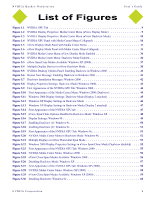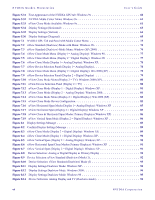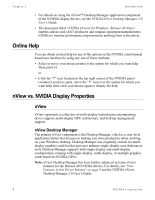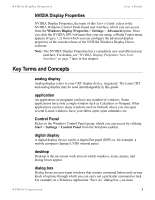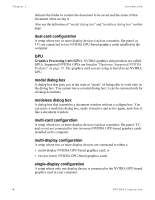NVIDIA P128 User Guide - Page 9
More Direct3D Settings: Vertical Sync applies to certain NVIDIA GPUs - p 128
 |
UPC - 813999000056
View all NVIDIA P128 manuals
Add to My Manuals
Save this manual to your list of manuals |
Page 9 highlights
User's Guide List of Figures Figure 8.15 Device Selection: Digital Display and TV (Dualview mode 96 Figure 8.16 Screen Adjustment Settings: Analog Display 97 Figure 8.17 Display Timing Settings: Analog Display 98 Figure 8.18 Flat Panel Display Settings: Digital Display = 1 (Primary display 99 Figure 8.19 Flat Panel Display Settings: Digital Display = 2 (Secondary display 100 Figure 8.20 Flat Panel Display Settings: Centered Output 100 Figure 8.21 Monitor Setting: Digital Display = Display 2 102 Figure 8.22 Device Selection with TV Enabled 103 Figure 8.23 Change TV Format: TV Regional Settings 104 Figure 8.24 Device Adjustments: TV Output Panel 105 Figure 9.1 Desktop Utilities: Desktop Manager (Windows XP 108 Figure 9.2 Desktop Manager Enabled: nView Properties on Desktop Menu 109 Figure 9.3 nView Desktop Manager Properties Panel 109 Figure 9.4 NVIDIA Media Center Icon 111 Figure 9.5 NVIDIA Media Center Icon: nView Desktop Manager Settings 111 Figure 9.6 NVIDIA Media Center Icon: 3D Antialiasing Settings 111 Figure 9.7 NVIDIA Media Center Icon: NVRotate Settings 111 Figure 9.8 Desktop Utilities: Enabling Dualview (Windows 2000 112 Figure 9.9 Color Correction Settings: Dualview Mode 113 Figure 9.10 Color Correction Settings: nView Display Mode 114 Figure 9.11 Performance and Quality Settings Panel 116 Figure 9.12 Direct3D Settings Panel 119 Figure 9.13 More Direct3D Settings: Texel Alignment (applies to older NVIDIA GPUs 121 Figure 9.14 More Direct3D Settings: Vertical Sync (applies to certain NVIDIA GPUs 122 Figure 9.15 Direct3D Refresh Rates: Applications control refresh rates 123 Figure 9.16 Direct3D Refresh Rate Overrides 124 Figure 9.17 Direct3D Refresh Rates: Override refresh rates (menu 125 Figure 9.18 OpenGL Settings: Single-Display Hardware Acceleration 126 Figure 9.19 OpenGL Settings: nView Span/Clone Mode Hardware Acceleration 127 Figure 9.20 OpenGL Settings: Dualview Mode Hardware Acceleration Options 128 Figure 9.21 Overlay Controls Panel: nView Clone Mode 131 Figure 9.22 Overlay Controls Panel: Dualview Mode 132 Figure 9.23 Overlay Controls Panel: Zoom Control 133 Figure 9.24 Overlay Controls Panel: TV Tuner Option (Windows 98 133 Figure 9.25 NVRotate Settings Panel: Landscape Mode 136 Figure 9.26 NVRotate Settings Panel: Portrait Mode 136 Figure 9.27 NVRotate Settings Panel: Inverted Landscape & Inverted Portrait Modes 137 Figure 9.28 Temperature Settings Panel 138 Figure 9.29 .PowerMizer Settings Panel (for mobile computers 139 NVIDIA Corporation vii