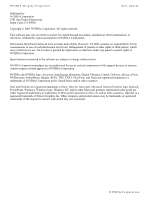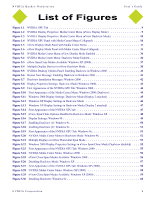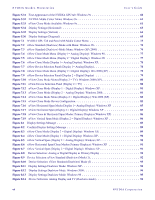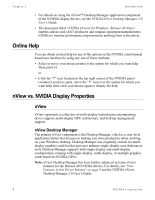NVIDIA P128 User Guide - Page 7
List of s - quadro
 |
UPC - 813999000056
View all NVIDIA P128 manuals
Add to My Manuals
Save this manual to your list of manuals |
Page 7 highlights
NVIDIA Quadro Workstation User's Guide List of Figures Figure 1.1 NVIDIA GPU Tab 9 Figure 1.2 NVIDIA Display Properties: Media Center Menu (nView Display Mode 9 Figure 1.3 NVIDIA Display Properties: Media Center Menu (nView Dualview Mode 10 Figure 1.4 NVIDIA GPU Panel with Media Center Menu (Collapsed 10 Figure 1.5 nView Display Mode Panel with Media Center Menu 11 Figure 1.6 nView Display Mode Panel with Media Center Menu Collapsed 11 Figure 5.1 NVIDIA Media Center Menu: nView Display Mode Enabled 36 Figure 5.2 NVIDIA Media Center Menu: Dualview Mode Enabled 36 Figure 5.3 nView Span/Cone Modes Available: Windows XP (2000 37 Figure 5.4 Multiple Display Devices in nView Dualview Mode 38 Figure 5.5 NVIDIA Desktop Utilities Panel: Enabling Dualview in Windows 2000 41 Figure 5.6 Restart Now Message: Enabling Dualview in Windows 2000 41 Figure 5.7 Dualview Installation Messages: Windows 2000 42 Figure 5.8 Display Properties Settings: Dualview Mode (Windows 2000 43 Figure 5.9 First Appearance of the NVIDIA GPU Tab: Windows 2000 44 Figure 5.10 First Appearance of the Media Center Menu: Windows 2000 (Dualview 44 Figure 5.11 Windows 2000 Display Settings: Dualview Mode (Display 2 attached 45 Figure 5.12 Windows XP Display Settings in Dualview Mode 46 Figure 5.13 Windows XP Display Settings in Dualview Mode (Display 2 attached 47 Figure 5.14 First Appearance of the NVIDIA GPU tab 47 Figure 5.15 nView Span/Clone Options Disabled in Dualview Mode: Windows XP 48 Figure 5.16 Display Settings: Windows 98 49 Figure 5.17 Enabling Dualview (1): Windows 9x 50 Figure 5.18 Enabling Dualview (2): Windows 9x 51 Figure 5.19 First Appearance of the NVIDIA GPU Tab: Windows 9x 51 Figure 5.20 NVIDIA Media Center Menu in Dualview Mode: Windows 98 52 Figure 5.21 Multiple Displays in nView Horizontal Span Mode 53 Figure 5.22 Windows 2000 Display Properties Settings in nView Span/Clone Mode (Dualview disabled) . . . 55 Figure 5.23 First Appearance of the NVIDIA GPU Tab: Windows 2000 55 Figure 5.24 NVIDIA Media Center Menu: Windows 2000 56 Figure 5.25 nView Clone/Span Modes Available: Windows 2000 56 Figure 5.26 Disabling Dualview Mode: Windows XP 57 Figure 5.27 First Appearance of the NVIDIA GPU tab: Windows XP (2000 58 Figure 5.28 NVIDIA Media Center Menu: Windows XP (2000 58 Figure 5.29 nView Clone/Span Modes Available: Windows XP (2000 59 Figure 5.30 Disabling Dualview: Windows 9x 60 NVIDIA Corporation v