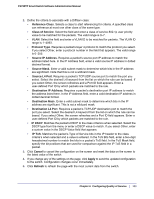Netgear FS728TPv2 FS728TP Software Administration Manual - Page 137
Service Configuration, Color Conform Mode, Committed Rate, Committed Burst Size, Conform Action
 |
View all Netgear FS728TPv2 manuals
Add to My Manuals
Save this manual to your list of manuals |
Page 137 highlights
FS728TP Smart Switch Software Administration Manual • Color Conform Mode. The match-criteria of the color Conform class. • Committed Rate. The committed rate is specified in kilobits-per-second (Kbps) and is an integer from 1-4294967295. • Committed Burst Size. The committed burst size is specified in kilobytes (KB) and is an integer from 1-128. • Conform Action. Determines what happens to packets that are considered conforming (below the police rate). Select one of the following actions: • Send. (default) These packets are presented unmodified by DiffServ to the system forwarding element. • Drop. These packets are immediately dropped. • Violate Action. Determines what happens to packets that are considered non-conforming (above the police rate). Select one of the following actions: • Send. (default) These packets are presented unmodified by DiffServ to the system forwarding element. • Drop. (default) These packets are immediately dropped. 5. Click Cancel to cancel the configuration on the screen and reset the data on the screen to the latest value of the switch. 6. If you change any of the settings on the page, click Apply to send the updated configuration to the switch. Configuration changes take effect immediately. 7. Click Refresh to refresh the page with the most current data from the switch. Service Configuration Use the Service Configuration page to activate a policy on an interface. To display the page, click QoS DiffServ Advanced Service Configuration. Chapter 4: Configuring Quality of Service | 137