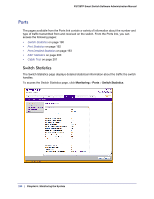Netgear FS728TPv2 FS728TP Software Administration Manual - Page 192
Port Statistics, Clear, Refresh, Monitoring, Ports, Statistics
 |
View all Netgear FS728TPv2 manuals
Add to My Manuals
Save this manual to your list of manuals |
Page 192 highlights
FS728TP Smart Switch Software Administration Manual Field Description Most VLAN Entries Ever Used The largest number of VLANs that have been active on this switch since the last reboot. Static VLAN Entries The number of presently active VLAN entries on this switch that have been created statically. Dynamic VLAN Entries The number of presently active VLAN entries on this switch. VLAN Deletes The number of VLANs on this switch that have been created and then deleted since the last reboot. Time Since Counters Last Cleared The elapsed time, in days, hours, minutes, and seconds, since the statistics for this switch were last cleared. Use the buttons at the bottom of the page to perform the following actions: • Click Clear to clear all the statistics counters, resetting all switch summary and detailed statistics to default values. The discarded packets count cannot be cleared. • Click Refresh to refresh the page with the most current data from the switch. Port Statistics The Port Statistics page displays a summary of per-port traffic statistics on the switch. To access the Port Summary page, click Monitoring Ports, and then click the Port Statistics link. 192 | Chapter 6: Monitoring the System