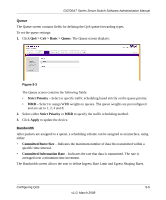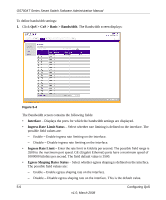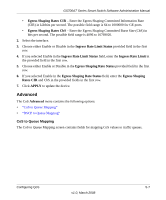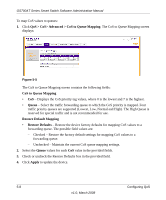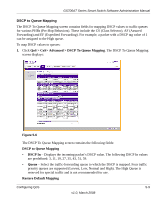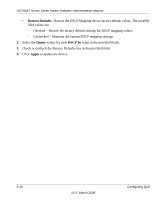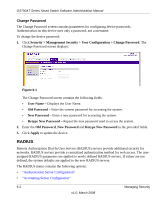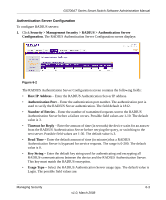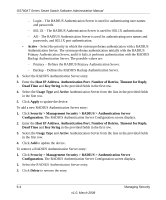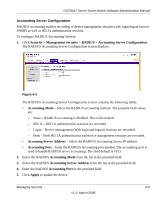Netgear GS724AT GS724AT Reference Manual - Page 143
Restore Defaults, Queue, DSCP In, Apply, values for each
 |
UPC - 606449056907
View all Netgear GS724AT manuals
Add to My Manuals
Save this manual to your list of manuals |
Page 143 highlights
GS700AT Series Smart Switch Software Administration Manual • Restore Defaults- Restore the DSCP Mapping device factory default values. The possible field values are: - Checked - Restore the factory default settings for DSCP mapping values. - Unchecked - Maintain the current DSCP mapping settings. 2. Select the Queue values for each DSCP In value in the provided fields. 3. Check or uncheck the Restore Defaults box in the provided field. 4. Click Apply to update the device. 5-10 v1.0, March 2008 Configuring QoS

GS700AT Series Smart Switch Software Administration Manual
5-10
Configuring QoS
v1.0, March 2008
•
Restore Defaults
– Restore the DSCP Mapping device factory default values. The possible
field values are:
–
Checked – Restore the factory default settings for DSCP mapping values.
–
Unchecked – Maintain the current DSCP mapping settings.
2.
Select the
Queue
values for each
DSCP In
value in the provided fields.
3.
Check or uncheck the Restore Defaults box in the provided field.
4.
Click
Apply
to update the device.