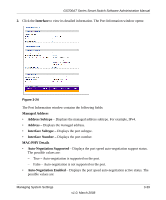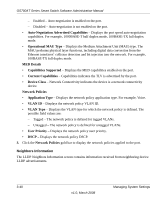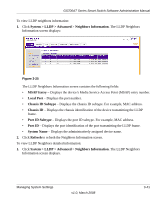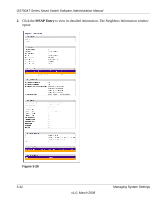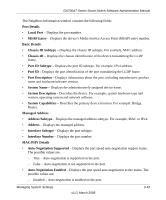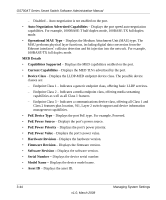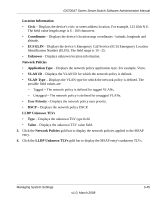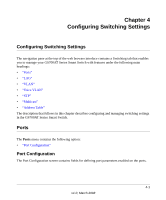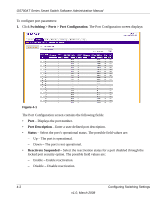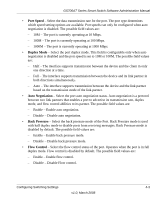Netgear GS724AT GS724AT Reference Manual - Page 79
PoE Power Priority, PoE Power Source
 |
UPC - 606449056907
View all Netgear GS724AT manuals
Add to My Manuals
Save this manual to your list of manuals |
Page 79 highlights
GS700AT Series Smart Switch Software Administration Manual - Disabled - Auto-negotiation is not enabled on the port. • Auto-Negotiation Advertised Capabilities - Displays the port speed auto-negotiation capabilities. For example, 1000BASE-T half duplex mode, 100BASE-TX full duplex mode. • Operational MAU Type - Displays the Medium Attachment Unit (MAU) type. The MAU performs physical layer functions, including digital data conversion from the Ethernet interfaces' collision detection and bit injection into the network. For example, 100BASE-TX full duplex mode. MED Details • Capabilities Supported - Displays the MED capabilities enabled on the port. • Current Capabilities - Displays the MED TLVs advertised by the port. • Device Class - Displays the LLDP-MED endpoint device class. The possible device classes are: - Endpoint Class 1 - Indicates a generic endpoint class, offering basic LLDP services. - Endpoint Class 2 - Indicates a media endpoint class, offering media streaming capabilities as well as all Class 1 features. - Endpoint Class 3 - Indicates a communications device class, offering all Class 1 and Class 2 features plus location, 911, Layer 2 switch support and device information management capabilities. • PoE Device Type - Displays the port PoE type. For example, Powered. • PoE Power Source - Displays the port's power source. • PoE Power Priority - Displays the port's power priority. • PoE Power Value - Displays the port's power value. • Hardware Revision - Displays the hardware version. • Firmware Revision - Displays the firmware version. • Software Revision - Displays the software version. • Serial Number - Displays the device serial number. • Model Name - Displays the device model name. • Asset ID - Displays the asset ID. 3-44 v1.0, March 2008 Managing System Settings