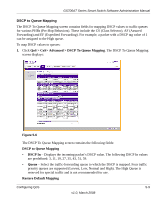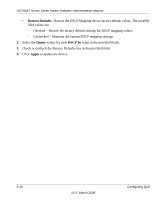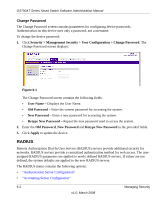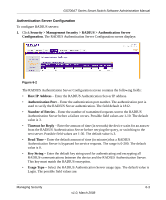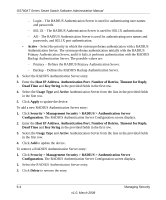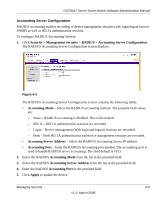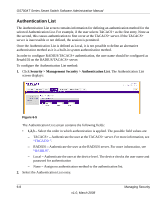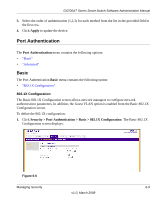Netgear GS724AT GS724AT Reference Manual - Page 147
Security > Management Security > RADIUS > Authentication Server, Number of Retries
 |
UPC - 606449056907
View all Netgear GS724AT manuals
Add to My Manuals
Save this manual to your list of manuals |
Page 147 highlights
GS700AT Series Smart Switch Software Administration Manual - Login - The RADIUS Authentication Server is used for authenticating user names and passwords. - 802.1X - The RADIUS Authentication Server is used for 802.1X authentication. - All - The RADIUS Authentication Server is used for authenticating user names and passwords, and 802.1X port authentication. • Active - Select the priority in which the system performs authentication with a RADIUS Authentication Server. The system performs authentication initially with the RADIUS Primary Authentication Server, and if it fails, it performs authentication with the RADIUS Backup Authentication Server. The possible values are: - Primary - Defines the RADIUS Primary Authentication Server. - Backup - Defines the RADIUS Backup Authentication Server. 2. Select the RADIUS Authentication Server entry. 3. Enter the Host IP Address, Authentication Port, Number of Retries, Timeout for Reply, Dead Time and Key String in the provided fields in the first row. 4. Select the Usage Type and Active Authentication Server from the lists in the provided fields in the first row. 5. Click Apply to update the device. To add a new RADIUS Authentication Server entry: 1. Click Security > Management Security > RADIUS > Authentication Server Configuration. The RADIUS Authentication Server Configuration screen displays. 2. Enter the Host IP Address, Authentication Port, Number of Retries, Timeout for Reply, Dead Time and Key String in the provided fields in the first row. 3. Select the Usage Type and Active Authentication Server from the lists in the provided fields in the first row. 4. Click Add to update the device. To remove a RADIUS Authentication Server entry: 1. Click Security > Management Security > RADIUS > Authentication Server Configuration. The RADIUS Authentication Server Configuration screen displays. 2. Select the RADIUS Authentication Server entry. 3. Click Delete to remove the entry. 6-4 Managing Security v1.0, March 2008