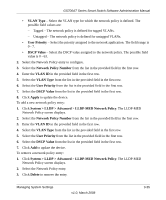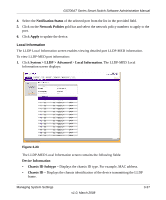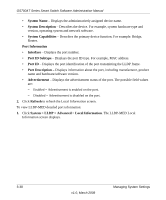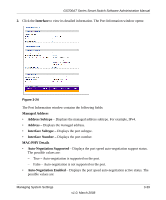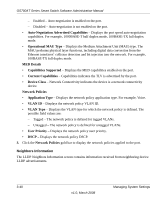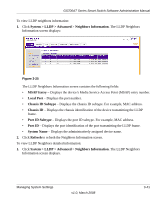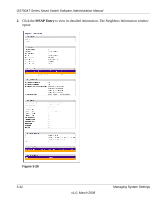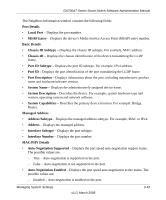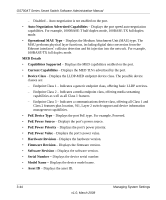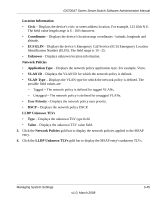Netgear GS724AT GS724AT Reference Manual - Page 75
Neighbors Information, Operational MAU Type
 |
UPC - 606449056907
View all Netgear GS724AT manuals
Add to My Manuals
Save this manual to your list of manuals |
Page 75 highlights
GS700AT Series Smart Switch Software Administration Manual - Enabled - Auto-negotiation is enabled on the port. - Disabled - Auto-negotiation is not enabled on the port. • Auto-Negotiation Advertised Capabilities - Displays the port speed auto-negotiation capabilities. For example, 1000BASE-T half duplex mode, 100BASE-TX full duplex mode. • Operational MAU Type - Displays the Medium Attachment Unit (MAU) type. The MAU performs physical layer functions, including digital data conversion from the Ethernet interfaces' collision detection and bit injection into the network. For example, 100BASE-TX full duplex mode. MED Details • Capabilities Supported - Displays the MED capabilities enabled on the port. • Current Capabilities - Capabilities indicates the TLV is advertised by the port. • Device Class - Network Connectivity indicates the device is a network connectivity device Network Policies • Application Type - Displays the network policy application type. For example, Voice. • VLAN ID - Displays the network policy VLAN ID. • VLAN Type - Displays the VLAN type for which the network policy is defined. The possible field values are: - Tagged - The network policy is defined for tagged VLANs. - Untagged - The network policy is defined for untagged VLANs. • User Priority - Displays the network policy user priority. • DSCP - Displays the network policy DSCP. 3. Click the Network Policies gold bar to display the network policies applied to the port. Neighbors Information The LLDP Neighbors Information screen contains information received from neighboring device LLDP advertisements. 3-40 v1.0, March 2008 Managing System Settings