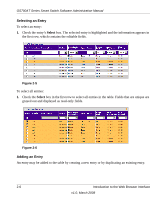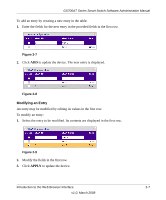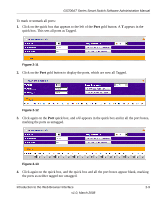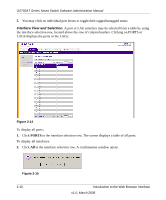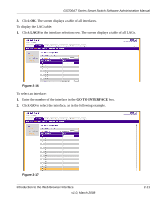Netgear GS724AT GS724AT Reference Manual - Page 30
Modifying an Entry, APPLY
 |
UPC - 606449056907
View all Netgear GS724AT manuals
Add to My Manuals
Save this manual to your list of manuals |
Page 30 highlights
GS700AT Series Smart Switch Software Administration Manual To add an entry by creating a new entry in the table: 1. Enter the fields for the new entry in the provided fields in the first row. Figure 2-7 2. Click ADD to update the device. The new entry is displayed. Figure 2-8 Modifying an Entry An entry may be modified by editing its values in the first row. To modify an entry: 1. Select the entry to be modified. Its contents are displayed in the first row. Figure 2-9 2. Modify the fields in the first row. 3. Click APPLY to update the device. Introduction to the Web Browser Interface 2-7 v1.0, March 2008
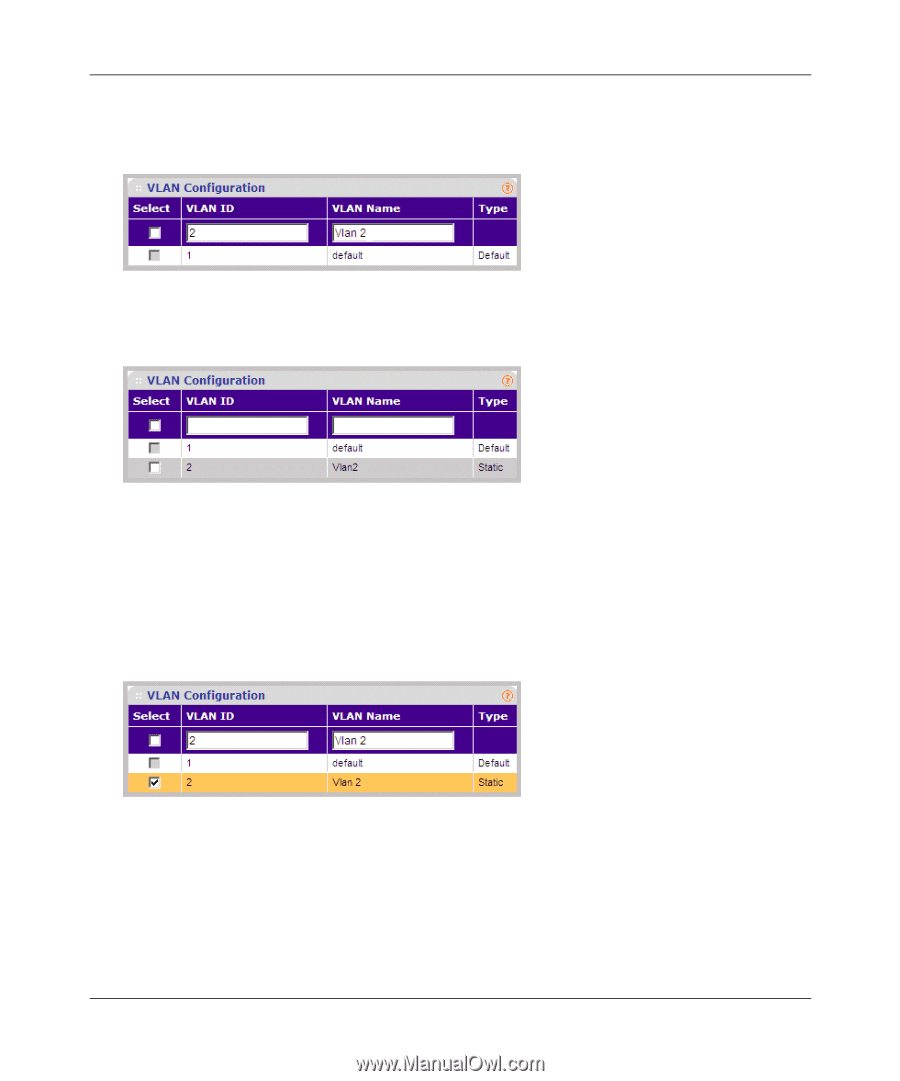
GS700AT Series Smart Switch Software Administration Manual
Introduction to the Web Browser Interface
2-7
v1.0, March 2008
To add an entry by creating a new entry in the table:
1.
Enter the fields for the new entry in the provided fields in the first row.
2.
Click
ADD
to update the device. The new entry is displayed.
Modifying an Entry
An entry may be modified by editing its values in the first row.
To modify an entry:
1.
Select the entry to be modified. Its contents are displayed in the first row.
2.
Modify the fields in the first row.
3.
Click
APPLY
to update the device.
Figure 2-7
Figure 2-8
Figure 2-9