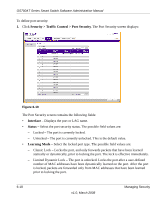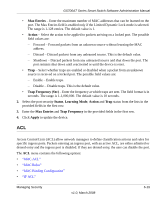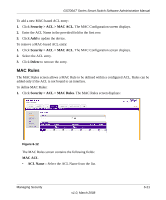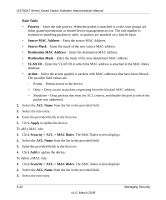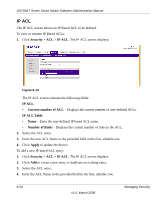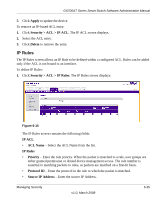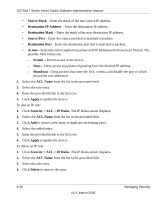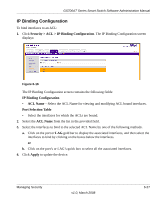Netgear GS724AT GS724AT Reference Manual - Page 165
Security > ACL > MAC Rules, Destination MAC Address
 |
UPC - 606449056907
View all Netgear GS724AT manuals
Add to My Manuals
Save this manual to your list of manuals |
Page 165 highlights
GS700AT Series Smart Switch Software Administration Manual Rule Table • Priority - Enter the rule priority. When the packet is matched to a rule, user groups are either granted permission or denied device management access. The rule number is essential to matching packets to rules, as packets are matched on a first-fit basis. • Source MAC Address - Enter the source MAC Address. • Source Mask - Enter the mask of the new source MAC address. • Destination MAC Address - Enter the destination MAC address. • Destination Mask - Enter the mask of the new destination MAC address. • VLAN ID - Enter the VLAN ID to which the MAC address is attached in the MAC Rules database. • Action - Select the action applied to packets with MAC addresses that have been filtered. The possible field values are: - Permit - Permit access to the device. - Deny - Deny access to packets originating from the blocked MAC address. - Shutdown - Drop packets that meet the ACL criteria, and disable the port to which the packet was addressed. 2. Select the ACL Name from the list in the provided field. 3. Select the rule entry. 4. Enter the provided fields in the first row. 5. Click Apply to update the device. To add a MAC rule: 1. Click Security > ACL > MAC Rules. The MAC Rules screen displays. 2. Select the ACL Name from the list in the provided field. 3. Enter the provided fields in the first row. 4. Click Add to update the device. To delete a MAC rule: 1. Click Security > ACL > MAC Rules. The MAC Rules screen displays. 2. Select the ACL Name from the list in the provided field. 3. Select the rule entry. 6-22 v1.0, March 2008 Managing Security