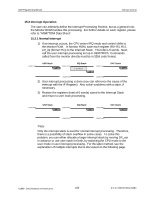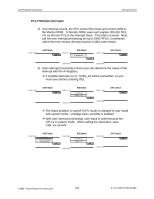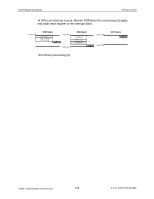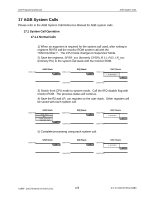Nintendo 1504166 Programming Manual - Page 163
Power-Down Functions, 16.1 Stop Function, Stop Function Summary, Implementing Stop, Remarks]
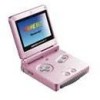 |
View all Nintendo 1504166 manuals
Add to My Manuals
Save this manual to your list of manuals |
Page 163 highlights
AGB Programming Manual Power Down Functions 16 Power-Down Functions 16.1 Stop Function Stop Function Summary During periods when the LCD display is not done and CPU processing is not considered essential you can reduce power consumption greatly if used efficiently. The content of each type of RAM are maintained. Implementing Stop 1) Implementation of Stop Mode AGB is placed in stop mode by executing the system call [SWI ] instruction (Stop( )) 2) Canceling Stop Mode If the corresponding flag of the interrupt enable register IE is set for various interrupt requests of Key, Cartridge, and SIO (general purpose communication mode only), this mode will be canceled. [Remarks] Canceling stop status requires a brief wait until the system clock stabilizes. System Working Status in Stop Mode The working status of each block of the AGB system during a stop is shown in the following table. Block AGB-CPU LCD Controller Sound Timer Serial Communication Key System Clock Infrared Communication Working X X X X X X X X Status Wait status resulting from wait signal Stopped because no clock provided* Stopped* Stopped Stopped Stopped Stopped Stopped *Note The LCD controller stops so turn OFF the LCD display before entering Stop Mode. Sound stops in Stop Mode, therefore noise may result. ©1999 - 2001 Nintendo of America Inc. 163 D.C.N. AGB-06-0001-002B4