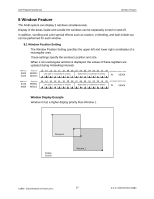Nintendo 1504166 Programming Manual - Page 79
Control of Outside of Window and Inside of OBJ Window, WININ [d13][d05]
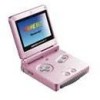 |
View all Nintendo 1504166 manuals
Add to My Manuals
Save this manual to your list of manuals |
Page 79 highlights
AGB Programming Manual Window Feature 2) Control of Outside of Window and Inside of OBJ Window The WINOUT register controls display of the area outside the window. It controls both windows 0 and 1. In addition, it controls display of the area inside the OBJ window. OBJ Window Windows 0 and 1 Address Register 04Ah WINOUT Attributes Initial Value 15 14 13 12 11 10 09 08 07 06 05 04 03 02 01 00 OBJ BG3BG2 BG1 BG0 OBJ BG3 BG2 BG1BG0 R/W 0000h Display Flag 0: No display 1: Display Color Special Effects Flag 0: Disable color special effects 1: Enable color special effects Display Flag 0: No display 1: Display Color Special Effects Flag 0: Disable color special effects 1: Enable color special effects WININ [d12-08][d04-00], WINOUT[d12-08][d04-00] Display Flags Turns display of the OBJ and BG 3-0 on and off. A setting of 0 turns display off, and 1 turns display on. WININ [d13][d05], WINOUT[d13][d05] Color Special Effects Flags A setting of 0 disables color special effects; 1 enables them. For information on color special effects, see "9 Color Special Effects". ©1999 - 2001 Nintendo of America Inc. 79 D.C.N. AGB-06-0001-002B4