Nintendo 1504166 Programming Manual - Page 53
Bitmap Mode BGs (BG Modes 3-5), 6.2.1 BG Control, BG2CNT [d01-00] Priority Among BGs
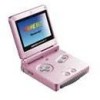 |
View all Nintendo 1504166 manuals
Add to My Manuals
Save this manual to your list of manuals |
Page 53 highlights
AGB Programming Manual Rendering Functions 6.2 Bitmap Mode BGs (BG Modes 3-5) In the bitmap modes, the components of the BG screen are handled in pixel units, and the contents of VRAM (frame buffer) are displayed as color data for each dot on the screen. 6.2.1 BG Control The bitmap BG will be treated as BG2. Therefore, in order to display the content of the frame buffer on the LCD screen, you need to set the BG2 display flag to ON in the DISPCNT Register. For BG Control the BG2CNT Register is used. Address Register 15 14 13 12 11 10 09 08 07 06 05 04 03 02 01 00 Attributes Initial Value 00Ch BG2CNT 00 R/W 0000h Mosaic 0: Disable 1: Enable Priority Specification 00: 1st priority 01: 2nd priority 10: 3rd priority 11: 4th priority BG2CNT [d06] Mosaic This controls the ON/OFF of mosaic processing for BG2. When ON, the settings for the Mosaic Size Register, MOSAIC, are referenced. For information on Mosaic, see "6.1.2 Mosaic Size". BG2CNT [d01-00] Priority Among BGs Due to the fact that in Bitmap Mode there is only one BG plane(other than the backdrop plane), there is no priority relationship among BGs, but you can set up priorities with OBJ. For information on this, see "6.4 Display Priority of OBJ and BG". ©1999 - 2001 Nintendo of America Inc. 53 D.C.N. AGB-06-0001-002B4















