Nintendo 1504166 Programming Manual - Page 66
Individual Control of OBJ display, OBJ Attribute 1
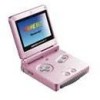 |
View all Nintendo 1504166 manuals
Add to My Manuals
Save this manual to your list of manuals |
Page 66 highlights
AGB Programming Manual Rendering Functions Individual Control of OBJ display It is possible to control the ON and OFF functions of the OBJ display individually by setting in the combination of the double size flag for [d09] and this rotation/scaling flag. In case of (double size flag, rotation/scaling flag) = (1, 0), OBJ is not displayed, but is displayed in other cases. [d07-00] Y-Coordinate Allows the y-coordinate of the OBJ in the display screen to be specified. [Cautions] 160 dots in total (0 - 159) are inside the display screen, and 96 dots in total (160255) are outside the display screen (virtual screen). When the vertical size displays a 64 dot OBJ by a double size of character, the size is 128 dots, exceeding the vertical 96 dots for the virtual screen. Therefore, in the range of Y coordinate values of 129 - 159, the lower part of OBJ that is pushed out upwards is displayed. The upper part of OBJ in the lower screen is not displayed (see below). OBJ Attribute 1 15 14 13 12 11 10 09 08 07 06 05 04 03 02 01 00 x-coordinate Rotation/scaling parameter selection 0-31 Horizontal flip flag Vertical flip flag OBJ Size ©1999 - 2001 Nintendo of America Inc. 66 D.C.N. AGB-06-0001-002B4















