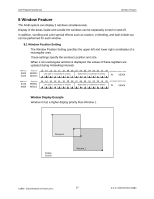Nintendo 1504166 Programming Manual - Page 72
Display Priority of OBJ and BG, BG BG priority 1
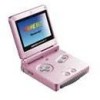 |
View all Nintendo 1504166 manuals
Add to My Manuals
Save this manual to your list of manuals |
Page 72 highlights
AGB Programming Manual Rendering Functions 6.4 Display Priority of OBJ and BG 1) Priority Among BGs Priority among BGs can be set to any of 4 levels. When BGs have the same priority setting, the BG with the lowest BG number is given priority. 2) Priority Among OBJs Priority among OBJs can be set to any of 4 levels. When OBJs have the same priority setting, the OBJ with the lowest OBJ number is given priority. 3) Priority Among BGs and OBJs The priority of each OBJ in relation to the BG can be set to 4 levels. Please refer to the following figure. Backdrop BG Priority 3 BG Priority 2 BG Priority 1 BG Priority 0 Observer OBJ Priority 3 OBJ Priority 2 OBJ Priority 1 OBJ Priority 0 The backdrop screen is fixed at the lowest Low priority. Priority HIgh [Cautions for priority] When orders of OBJ number and OBJ priority are reversed, the display is not right if BG is between the OBJs. Please be cautious not to let this situation occur. Examples of when display is not right: OBJ-No.0 (OBJ priority 2) BG (BG priority 1) OBJ-No.1 (OBJ priority 0) ©1999 - 2001 Nintendo of America Inc. 72 D.C.N. AGB-06-0001-002B4