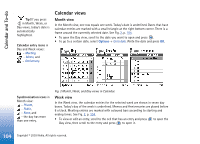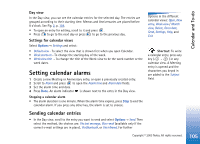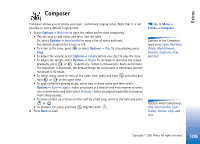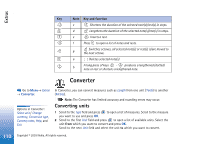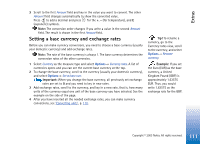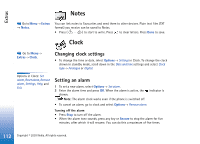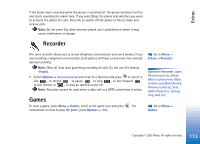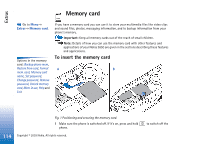Nokia 3650 User Guide - Page 109
Composer, Extras, Options
 |
View all Nokia 3650 manuals
Add to My Manuals
Save this manual to your list of manuals |
Page 109 highlights
Extras Composer Composer allows you to create your own, customised ringing tones. Note that it is not possible to edit a default ringing tone. 1 Select Options→ New tone to open the editor and to start composing. • Use the keys to add notes and rests. See the table. Or, select Options→ Insert symbol to open a list of notes and rests. The default duration for a note is 1/4. • To listen to the tone, press or select Options→ Play. To stop playing, press Stop. • To adjust the volume select Options→ Volume before you start to play the tone. • To adjust the tempo, select Options→ Tempo. To increase or decrease the tempo gradually, press or , respectively. Tempo is measured in beats per minute. The maximum is 250 beats, the default tempo for a new tone is 160 beats, and the minimum is 50 beats. • To select many notes or rests at the same time, press and hold and press and hold or at the same time. • To apply different playing styles, select two or more notes and then select Options→ Style→ Legato - notes are played in a smooth and even manner or select one or more notes and then select Staccato - notes are played separately to produce short sharp sounds. • To move note(s) up or down on the staff by a half step, scroll to the note and press or . • To produce C#, press and hold together with . 2 Press Back to save. Go to Menu→ Extras→ Composer. Options in the Composer main view: Open, New tone, Delete, Mark/Unmark, Rename, Duplicate, Help, and Exit. Options when composing: Play, Insert symbol, Style, Tempo, Volume, Help, and Exit. 109 Copyright © 2003 Nokia. All rights reserved.