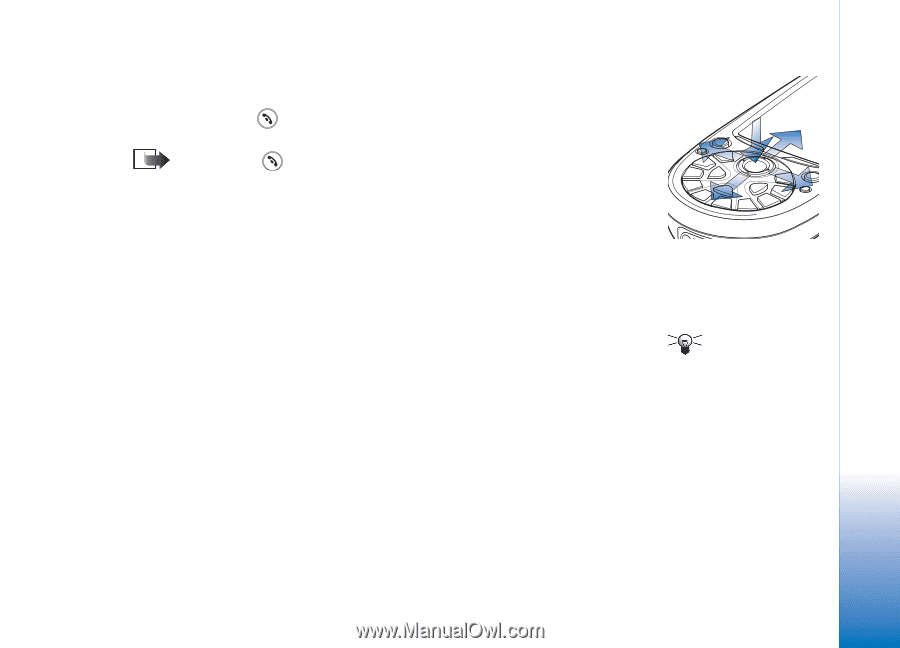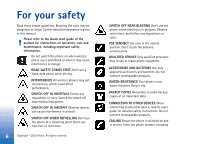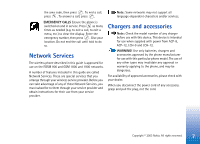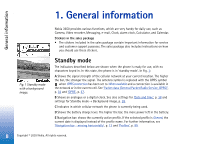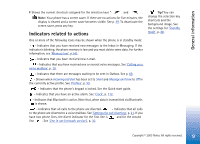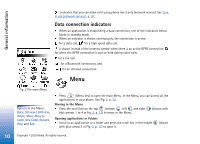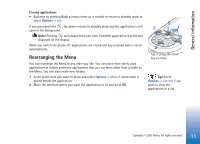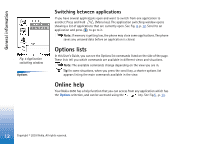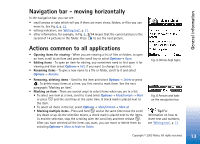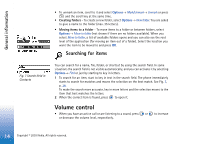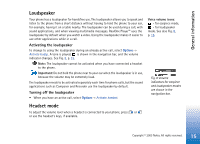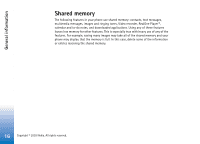Nokia 3650 User Guide - Page 11
Rearranging the Menu, Closing applications - detail
 |
View all Nokia 3650 manuals
Add to My Manuals
Save this manual to your list of manuals |
Page 11 highlights
General information Closing applications • Backstep by pressing Back as many times as is needed to return to standby mode or select Options→ Exit. If you press and hold , the phone returns to standby mode and the application is left open in the background. Note: Pressing will always end a call, even if another application is active and displayed on the display. When you switch the phone off, applications are closed and any unsaved data is saved automatically. Rearranging the Menu You can rearrange the Menu in any order you like. You can place more rarely used applications in folders and move applications that you use more often from a folder to the Menu. You can also create new folders. 1 Scroll to the item you want to move and select Options→ Move. A check mark is placed beside the application. 2 Move the selection where you want the application to be and press OK. 5 3 1 4 2 Fig. 3 Using the scroll key to move. Tip! Select Options→ List view if you want to view the applications in a list. Copyright © 2003 Nokia. All rights reserved. 11