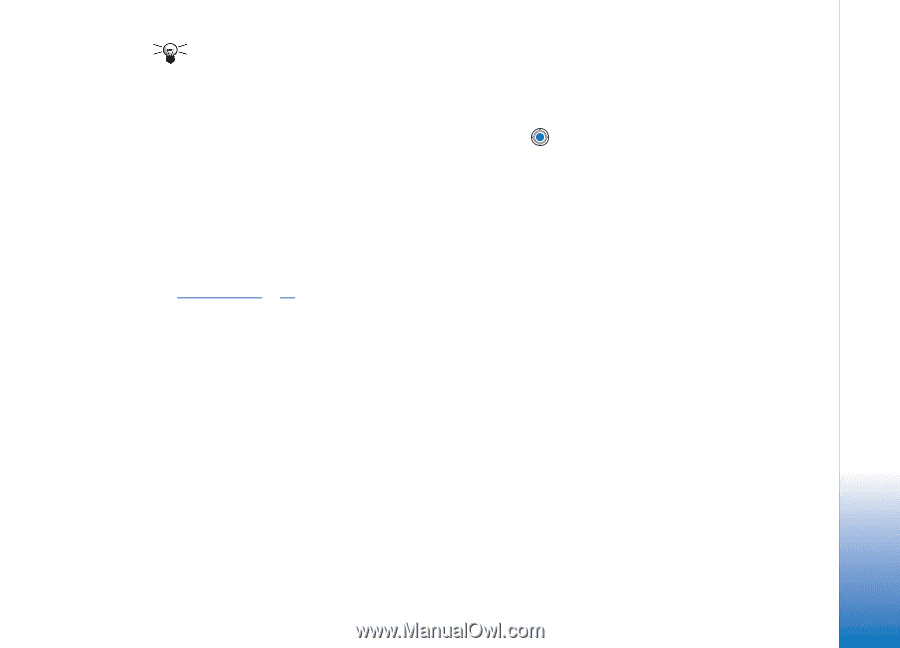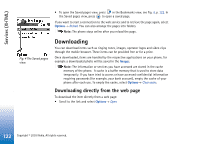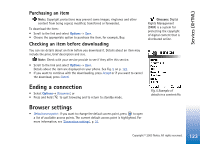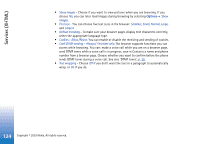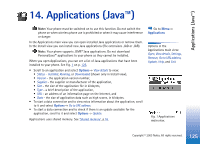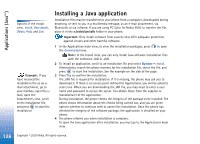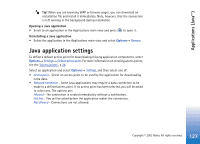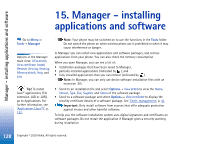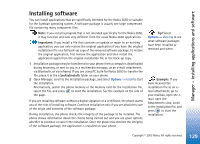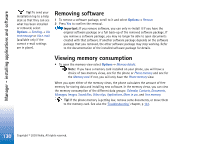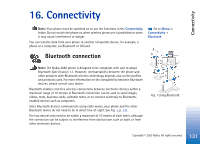Nokia 3650 User Guide - Page 127
Java application settings
 |
View all Nokia 3650 manuals
Add to My Manuals
Save this manual to your list of manuals |
Page 127 highlights
Applications (Java™) Tip! When you are browsing WAP or browser pages, you can download an installation file and install it immediately. Note, however, that the connection is left running in the background during installation. Opening a Java application • Scroll to an application in the Applications main view and press to open it. Uninstalling a Java application • Select the application in the Applications main view and select Options→ Remove. Java application settings To define a default access point for downloading missing application components, select Options→ Settings→ Default access point. For more information on creating access points, see the 'Access points', p 34. Select an application and select Options→ Settings, and then select one of: • Access point - Select an access point to be used by the application for downloading extra data. • Network connection - Some Java applications may require a data connection to be made to a defined access point. If no access point has been selected, you will be asked to select one. The options are: Allowed - The connection is created immediately without a notification. Ask first - You will be asked before the application makes the connection. Not allowed - Connections are not allowed. 127 Copyright © 2003 Nokia. All rights reserved.