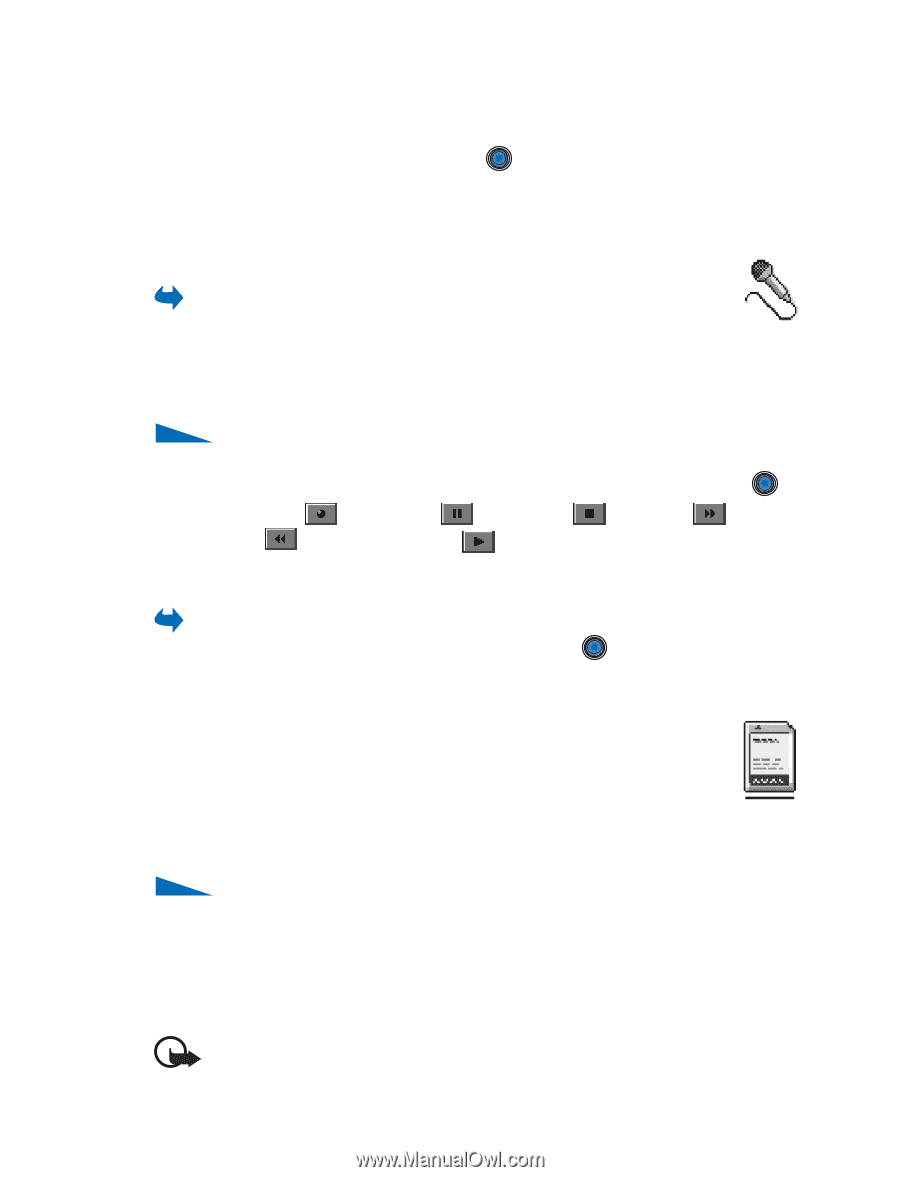Nokia 6600 Nokia 6600 User Guide in English - Page 102
Recorder, . Games, . Memory card, PERSONALIZING THE ALARM TONE
 |
UPC - 738642184368
View all Nokia 6600 manuals
Add to My Manuals
Save this manual to your list of manuals |
Page 102 highlights
Extras PERSONALIZING THE ALARM TONE 1 To personalize the alarm tone, select Options→ Settings. 2 Scroll to Clock alarm tone and press . 3 When you scroll through the list of tones, you can stop on a tone to listen to it before you make your selection. Press Select to select the current tone. • RECORDER Go to Menu→ Extras→ Recorder. The voice recorder allows you to record telephone conversations and voice memos. If you are recording a telephone conversation, both parties will hear a tone every five seconds during recording. Recorded files are stored in the Gallery. See "Gallery" on page 38. Options in Recorder: Record sound clip, Delete, Rename sound clip, Send, Go to Gallery, Settings, Add to 'Go to', Help, and Exit. • Select Options→ Record sound clip and scroll to a function and press to select it. Use: - to record, - to pause, - to stop, - to fast forward, - to fast rewind, or - to play an opened sound file. • GAMES Go to Menu→ Games. • To start a game, scroll to the game icon and press to play the game, press Options→ Help. . For instructions on how • MEMORY CARD For details on inserting a memory card into the phone, see the Getting Started guide. Details of how you can use the memory card with other features and applications of your phone are given in the sections describing these features and applications. Options in the memory card: Backup phone mem., Restore from card, Format mem. card, Memory card name, Set password, Change password, Remove password, Unlock memory card, Memory details, Help, and Exit. If you have a memory card, you can use it to store your multimedia files such as video clips and sound files, photos, messaging data, and to backup information from your phone's memory. Important: Keep all memory cards out of the reach of small children. Nokia 6600 User Guide 89 Copyright © 2004 Nokia