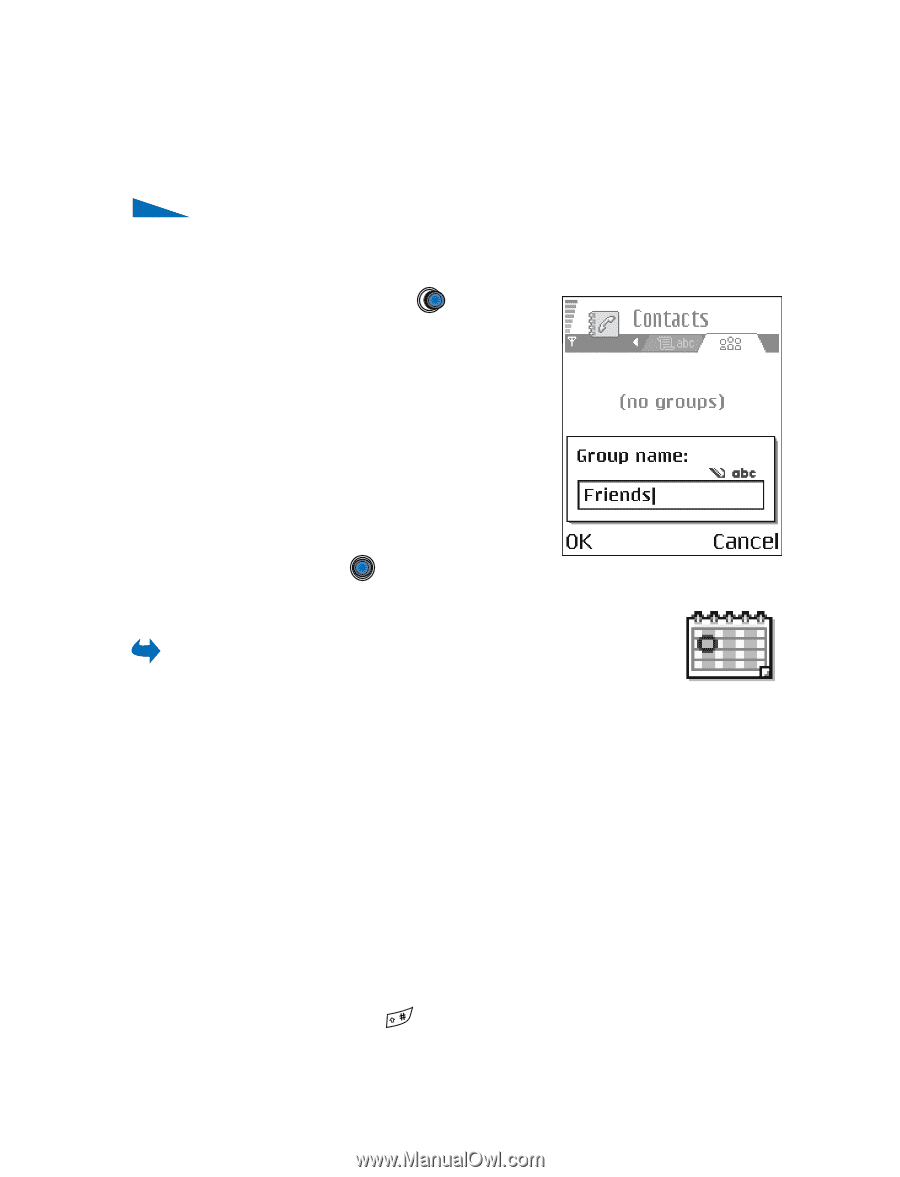Nokia 6600 Nokia 6600 User Guide in English - Page 39
Managing contact groups, . Calendar, Creating calendar entries, ADDING MEMBERS TO A GROUP - specifications
 |
UPC - 738642184368
View all Nokia 6600 manuals
Add to My Manuals
Save this manual to your list of manuals |
Page 39 highlights
Managing contact groups You can create contact groups, which can, for example, be used as distribution lists for sending text messages and e-mail. A ringing tone may be added to a group. See "Adding a ringing tone for a contact card or group" on page 25. Options in the Groups list view: Open, New group, Delete, Rename, Ringing tone, Contacts info, Settings, Help, and Exit. CREATING CONTACT GROUPS 1 In the Contacts directory, press to open the Groups list. 2 Select Options→ New group. 3 Write a name for the group or use the default name Group 1 and press OK. ADDING MEMBERS TO A GROUP 1 In the Contacts directory, scroll to the contact you want to add to a group and select Options→ Add to group:. A list of available groups opens. 2 Scroll to the group to which you want to add the contact and press . • CALENDAR Go to Menu→ Calendar In Calendar, you can keep track of your appointments, meetings, birthdays, anniversaries, and other events. You can also set a calendar alarm to remind you of upcoming events. Calendar uses shared memory. See "Shared memory" on page 3. Creating calendar entries 1 Select Options→ New entry and select: • Meeting to remind you of an appointment that has a specific date and time. • Memo to write a general entry for a day. • Anniversary to remind you of birthdays or special dates. Anniversary entries are repeated every year. 2 Fill in the fields. See "Calendar entry fields" on page 27. Use the joystick to move between fields. Press to change between upper and lower case, and predictive text. 3 To save the entry, press Done. Nokia 6600 User Guide 26 Copyright © 2004 Nokia