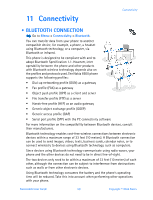Nokia 6600 Nokia 6600 User Guide in English - Page 109
Ending a connection, Browser settings, . Application manager, Options, App. manager
 |
UPC - 738642184368
View all Nokia 6600 manuals
Add to My Manuals
Save this manual to your list of manuals |
Page 109 highlights
Ending a connection • Select Options→ Advanced options→ Disconnect, or • Press and hold to quit browsing and to return to standby mode. Browser settings Select Options→ Settings: • Default access point - If you want to change the default access point, press to open a list of available access points. The current default access point is highlighted. See "Connection settings" on page 66. • Show images - Choose if you want to view pictures when you are browsing. If you choose No, you can later load images during browsing by selecting Options→ Show images. • Text wrapping - Choose Off if you don't want the text in a paragraph to automatically wrap, or On if you do. If text is not wrapped, the ends of lines may be truncated. • Font size - You can choose five text sizes in the browser: Smallest, Small, Normal, Large, and Largest. • Default encoding - To make sure your browser pages display text characters correctly, select the appropriate language type. • Cookies - Allow /Reject. You can enable or disable the receiving and sending of cookies (a means of content providers to identify users and their preferences for frequently used content). • Confirm touch tones - Always / First sending only. Choose whether you want to confirm before the phone sends touch tones during a voice call. See "Options during a call" on page 18. For example, you can make a voice call while you are viewing a browser page, send touch tones while a voice call is in progress, and save in Contacts a name and phone number from a browser page. • Wallet - Choose On if want the wallet to open automatically when a compatible browser page is opened. • APPLICATION MANAGER Go to Menu→ App. manager. In Application manager you can install new Symbian operating system applications (SIS files) and Java™ applications (Java MIDlets and MIDlet suites). You can also update and uninstall applications from the phone, and monitor the installation history. Applications in Application manager use shared memory. See "Shared memory" on page 3. Nokia 6600 User Guide 96 Copyright © 2004 Nokia