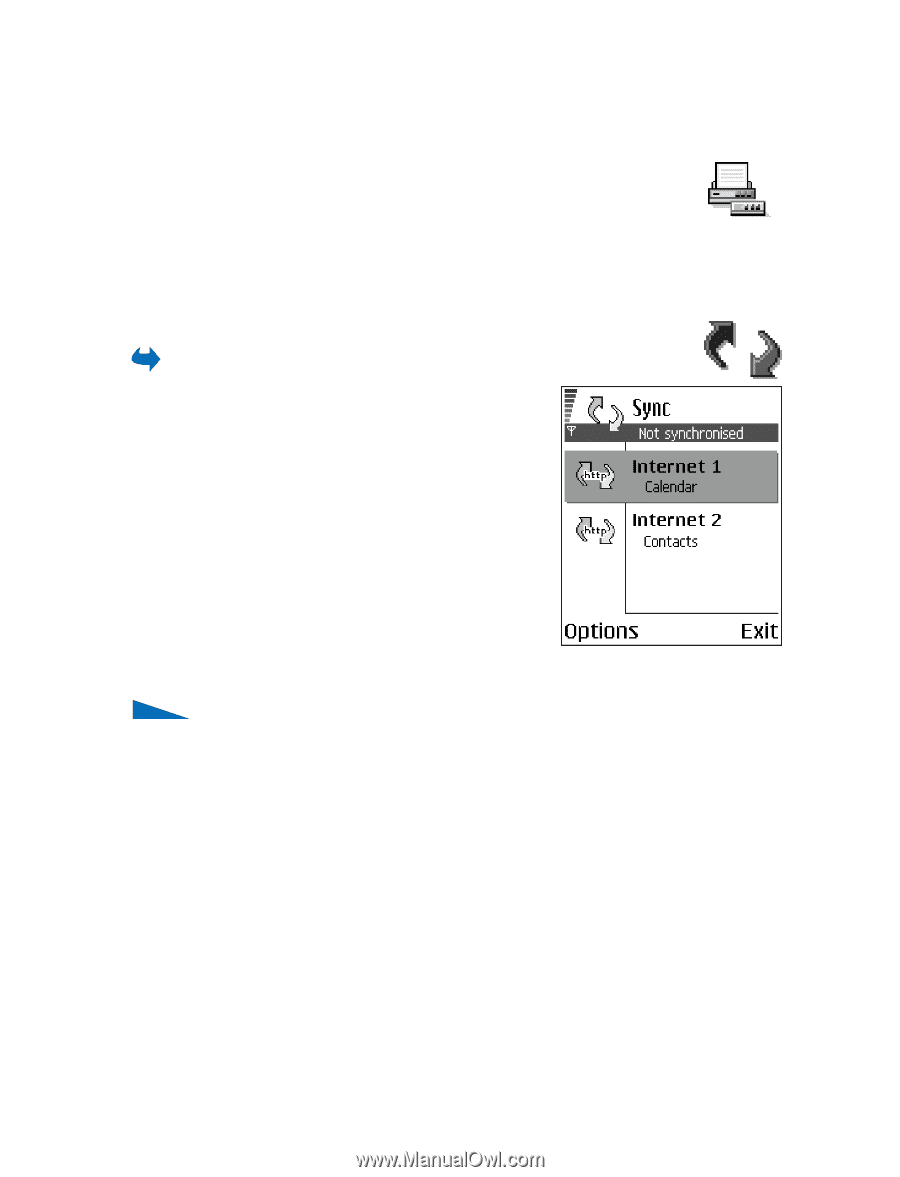Nokia 6600 Nokia 6600 User Guide in English - Page 119
Using your phone as a modem, . Sync - remote synchronization, Creating a new synchronization profile
 |
UPC - 738642184368
View all Nokia 6600 manuals
Add to My Manuals
Save this manual to your list of manuals |
Page 119 highlights
3 You can find PC Suite in the 'Install' section. Double-click 'PC Suite for Nokia 6600'. The installation wizard will guide you through the installation process. Using your phone as a modem Use your phone as a modem to connect to the Internet with a compatible PC, or to send and receive faxes. Detailed installation instructions can be found in Quick guide for Modem Options for Nokia 6600 on the CD-ROM supplied with the phone. • SYNC - REMOTE SYNCHRONIZATION Go to Menu→ Connectivity→ Sync. The Sync application enables you to synchronize your calendar or contacts with various calendar and address book applications on a compatible computer or on the Internet. Synchronization takes place over a GSM data call or packet data connection. The synchronization application uses SyncML technology for synchronization. For information on SyncML compatibility, please contact the supplier of the calendar or address book application you want to synchronize your phone data with. Creating a new synchronization profile Options in the Remote sync main view: Synchronize, New sync profile, Edit sync profile, Delete, View log, Help, and Exit. 1 If no profiles have been defined, the phone asks you if you want to create a new profile. Select Yes. To create a new profile in addition to existing ones, select Options→ New sync profile. Choose whether you want to use the default setting values or copy the values from an existing profile to be used as the basis for the new profile. 2 Define the following: Sync profile name - Write a descriptive name for the profile. Access point - Select an access point you want to use for the data connection. Host address - Contact your service provider or system administrator for the correct values. Port - Contact your service provider or system administrator for the correct values. Nokia 6600 User Guide 106 Copyright © 2004 Nokia