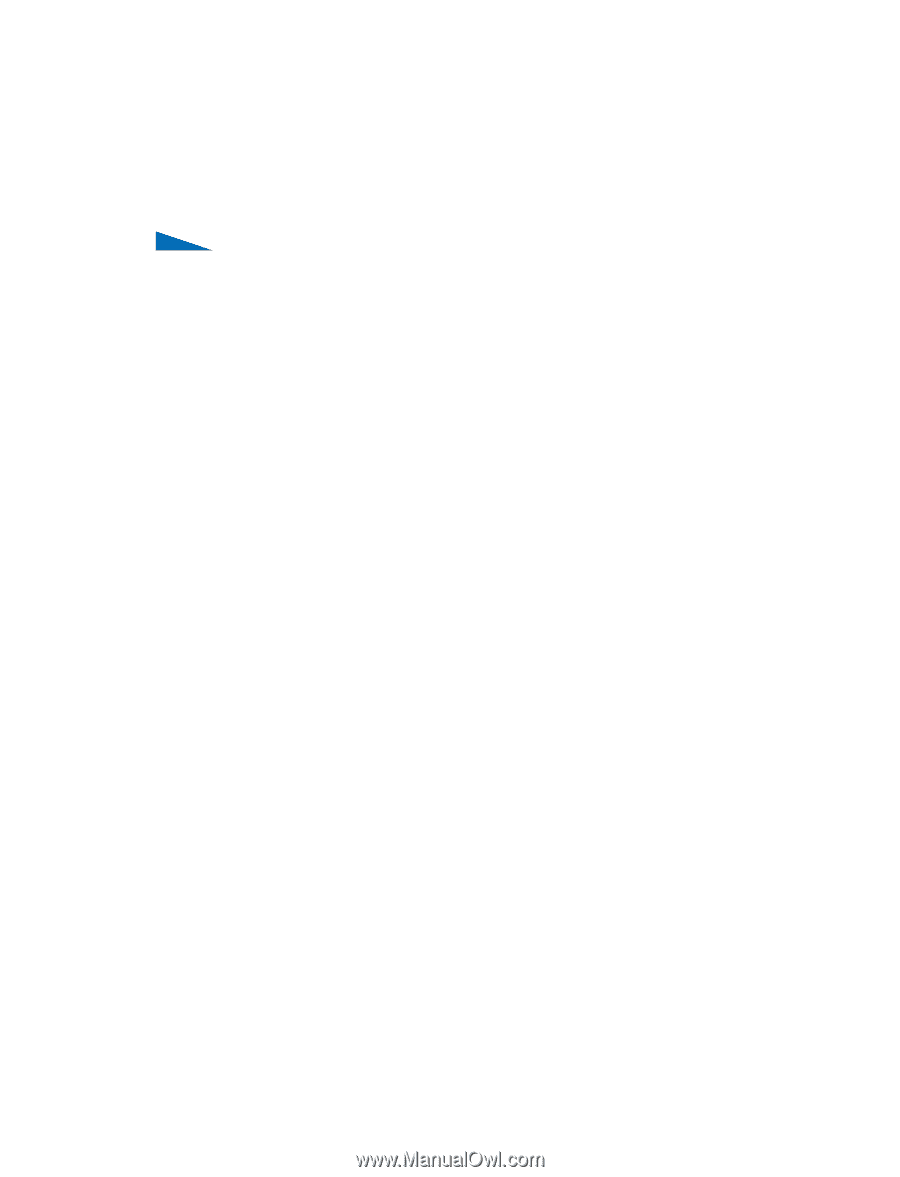Nokia 6600 Nokia 6600 User Guide in English - Page 52
Other default folders, Downloading files, Uploading images to an image server (network service)
 |
UPC - 738642184368
View all Nokia 6600 manuals
Add to My Manuals
Save this manual to your list of manuals |
Page 52 highlights
Multimedia Other default folders PICTURE MESSAGES FOLDER Use this folder to store pictures sent to you in picture messages. • Select the folder Images→ Picture msgs.. Options in the Picture messages folder: Open, Send, Delete, Mark/Unmark, Rename, View details, Help, and Exit. To save a picture that you have received in a picture message, go to Messaging→ Inbox, open the message, and select Options→ Save picture. WALLPAPERS FOLDER Use this folder to store pictures that you want to use as background images. • Select the folder Images→ Wallpapers. Downloading files To download files into the Gallery using the browser: • Select Options→ Gallery downloads and choose from Graphic downloads, Video downloads, or Tone downloads. The browser opens and you can choose a bookmark for the site to download from. See "Viewing bookmarks" on page 92. To download files, you must first configure your default access point. See "Access points" on page 68. Once items have been downloaded, the browser closes and the phone returns to the Gallery view. Many service providers will require you to use an Internet access point (IAP) for your default access point. Other service providers allow you to use a WAP access point. Contact your service provider for more information. Uploading images to an image server (network service) You can send your pictures to an image server to allow others to share your pictures online. You can only upload .JPG files to an image server. Nokia 6600 User Guide 39 Copyright © 2004 Nokia